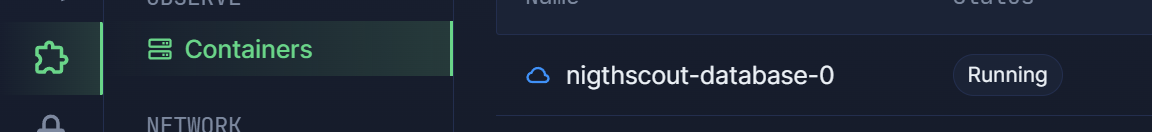Northflank Database
Too complicated? Not what you’re looking for?
Consider a hosted Nightscout service! Check for easier solutions here.
Northflank Mongo Database


Northflank offers a Mongo database.
Pros:
Simple to create
Economic reliable database
High quality Mongo database with a replica set
You can deploy up to $20/mo worth of free resources on Northflank’s managed cloud
Cons:
Heroku Nightscout might crash with database timeouts
If you already have a Northflank account, log in and continue (skip new account creation).
Else
Create an account with Northflank
a) Sign-up to Northflank in a new browser tab.
Fill all required fields and Sign up.
You can also sign up with Google, GitHub, … if you wish.
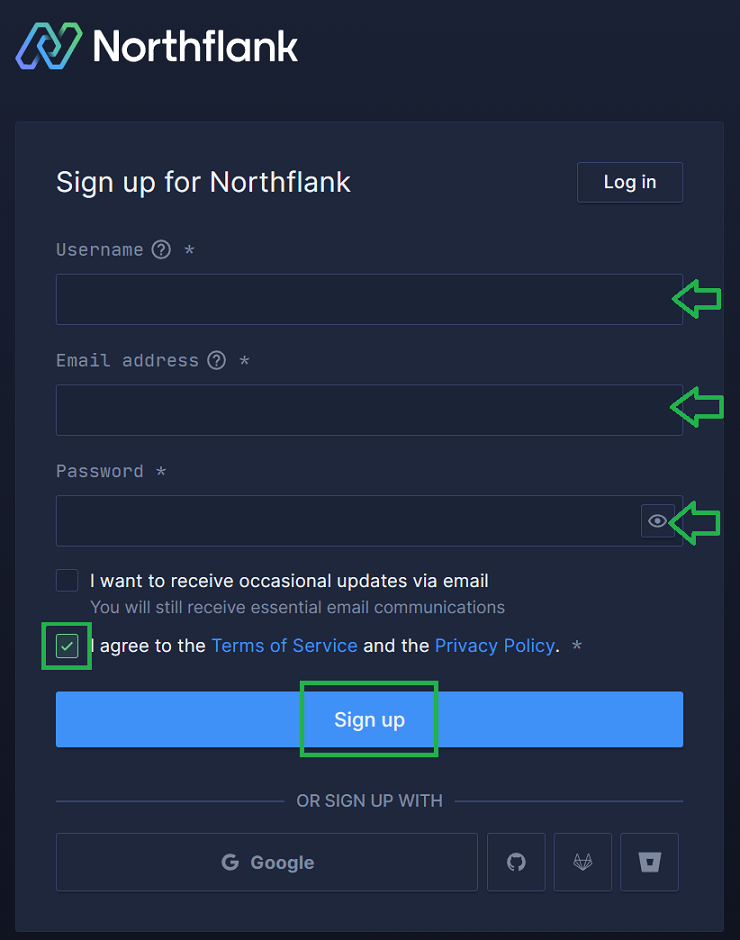
Northflank will send you an email to complete the registration.
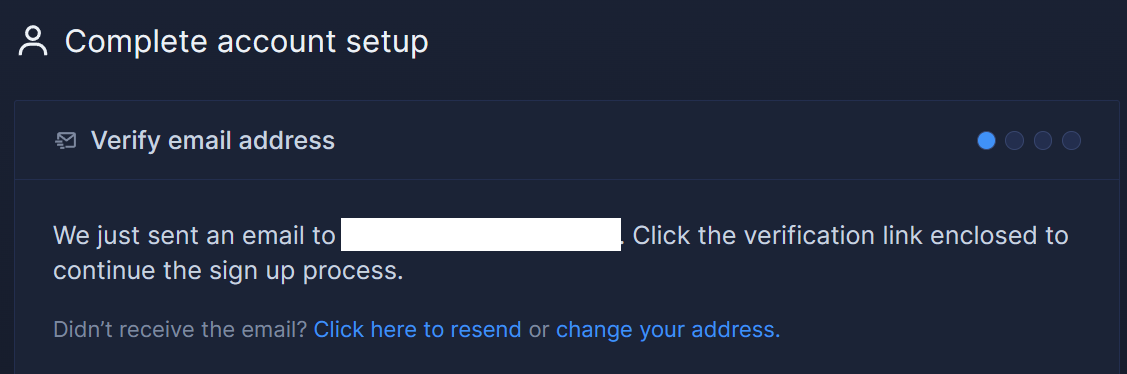
b) Open your email and confirm with Verify email.
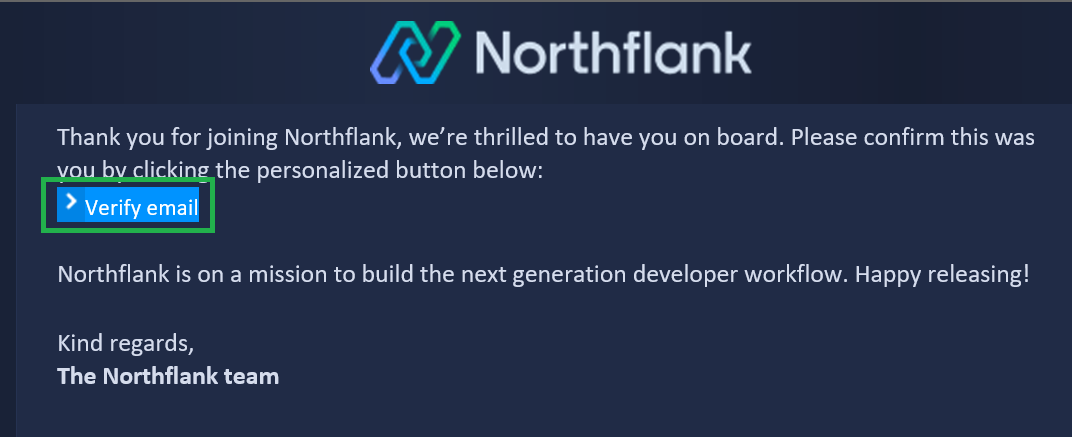
c) Click Choose theme.
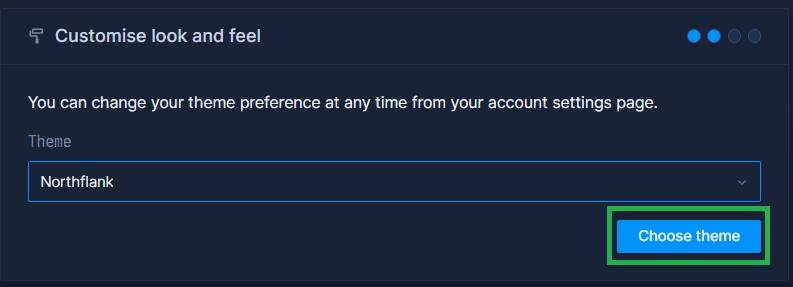
d) Select Skip for now.
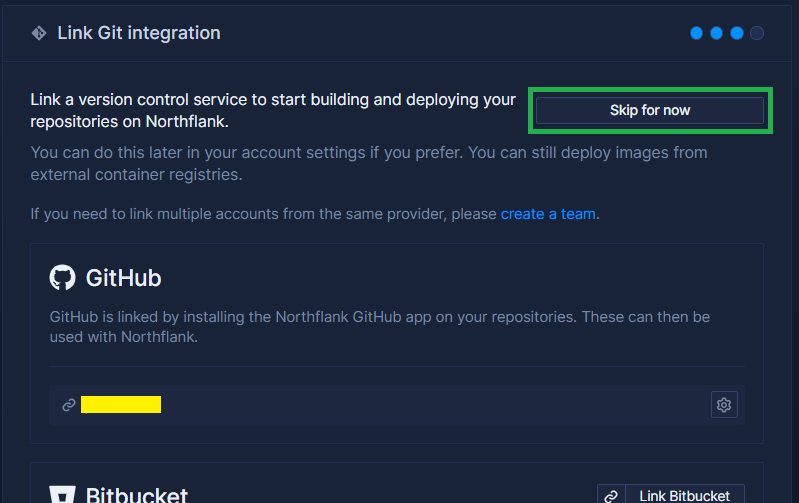
e) Click Create free project
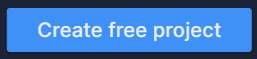
f) Invent a project name (nightscout for example) and select a region (Europe or US) then click Create project
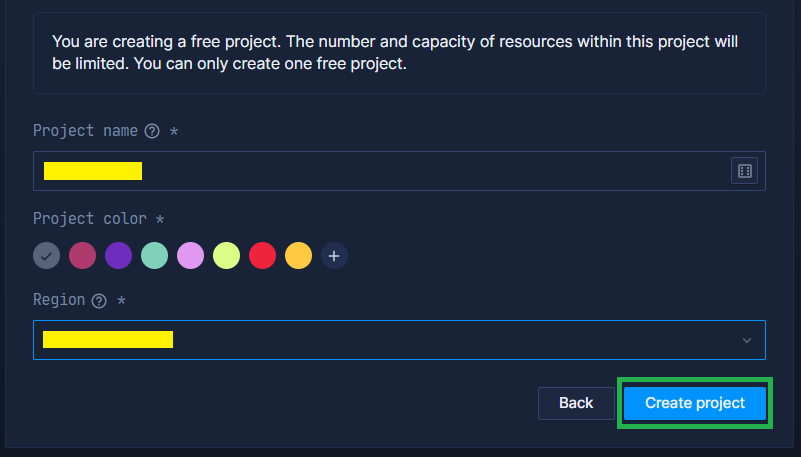
Create your database
Costs
The Mongo database is free, you only pay for the storage
Minimum price is 0.3$/month, cost is then 0.3$/GiB/month
A good database is important for your Nightscout site reliability
a) Open a new browser page https://northflank.com/dbaas/mongodb-on-northflank and click Deploy MongoDB on Northflank for free
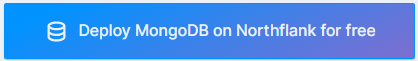
b) Select your account and your project name (see below if you don’t have one yet).
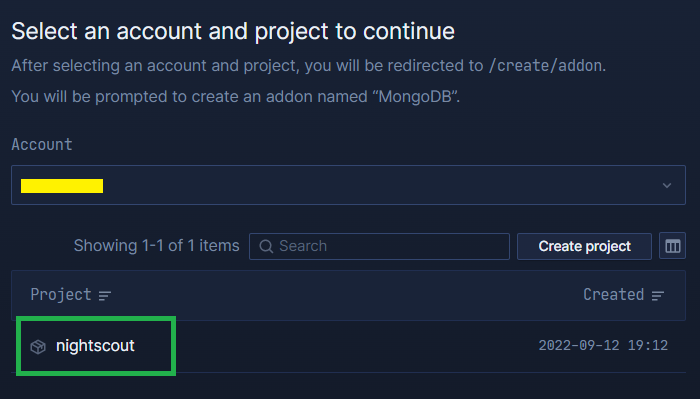
If you don’t have a project in Northflank, create a new one with Create project and then select Create free project else skip to c).
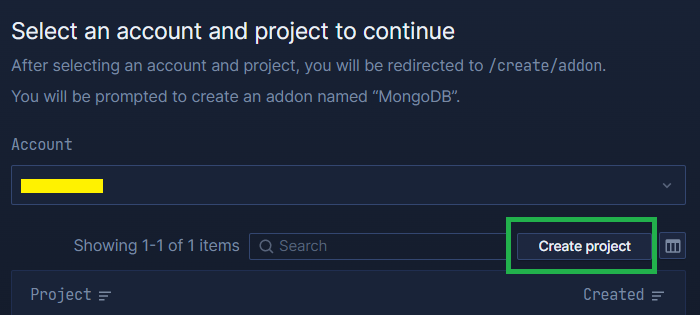
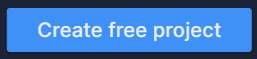
Invent a project name (nightscout for example) and select a region (Europe or US) then click Create project
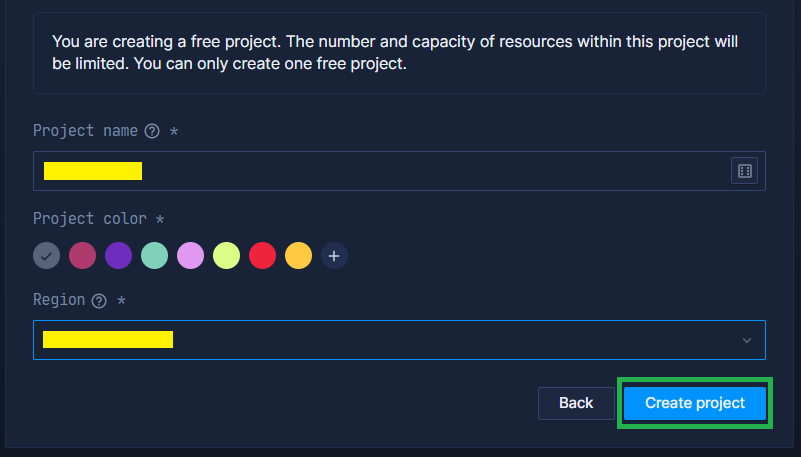
c) Select Deploy addons.
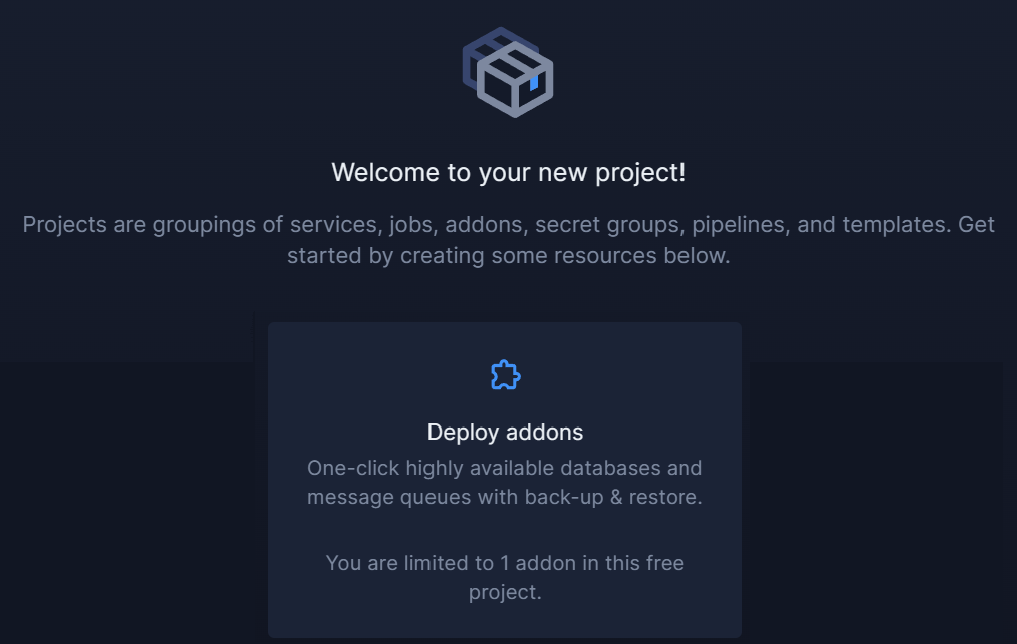
d) Select MongoDB and type a name for your addon (not important) in Addon name.
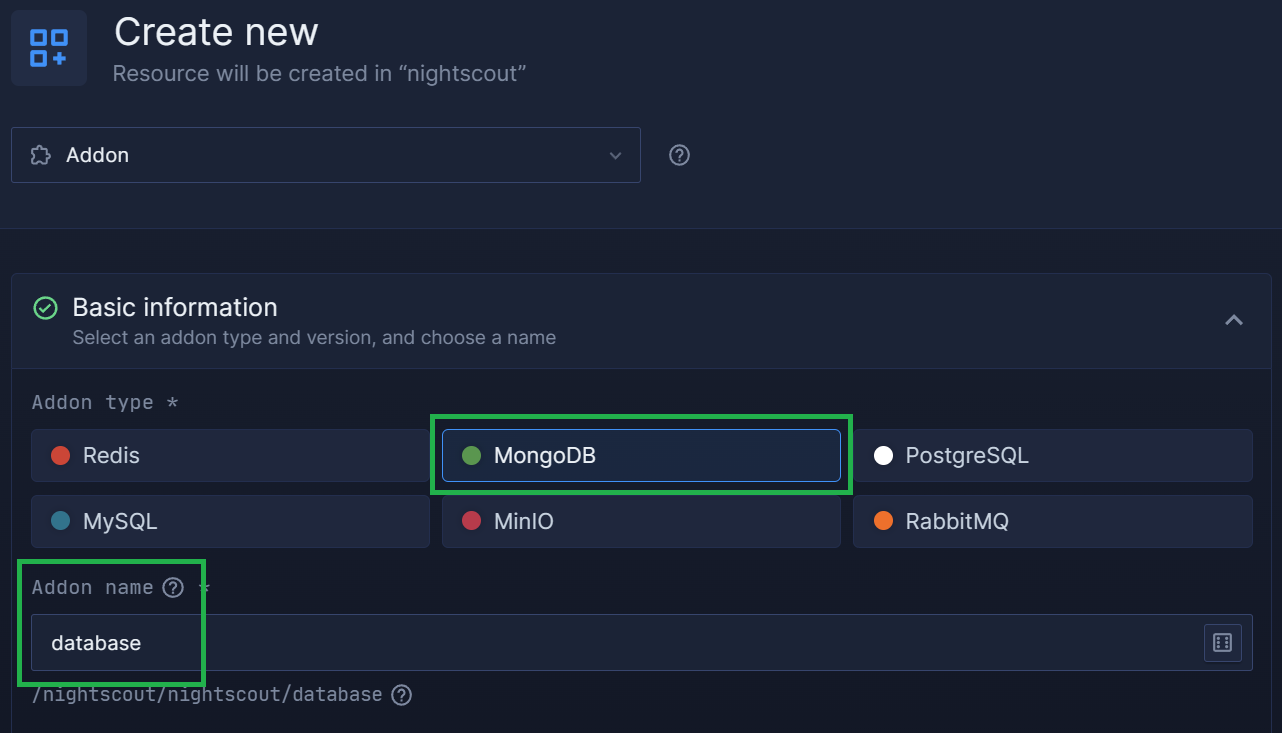
e) Select a Mongo version if you want.
All Mongo versions are supported by Nightscout: you can select the one you prefer.
Since recent versions don’t add value, you can safely select an older version like 5.0.24.
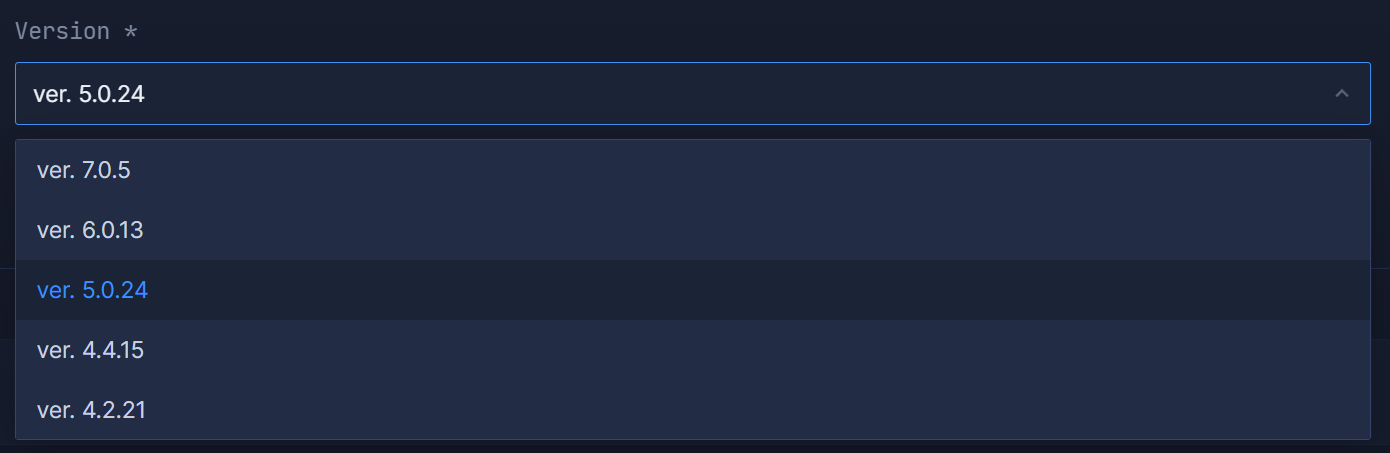
Important: If you will use this database with a Nightscout that is not in Northflank, you must enable Publicly accessible.
If you will deploy Nightscout in Northflank, you can leave it disabled.
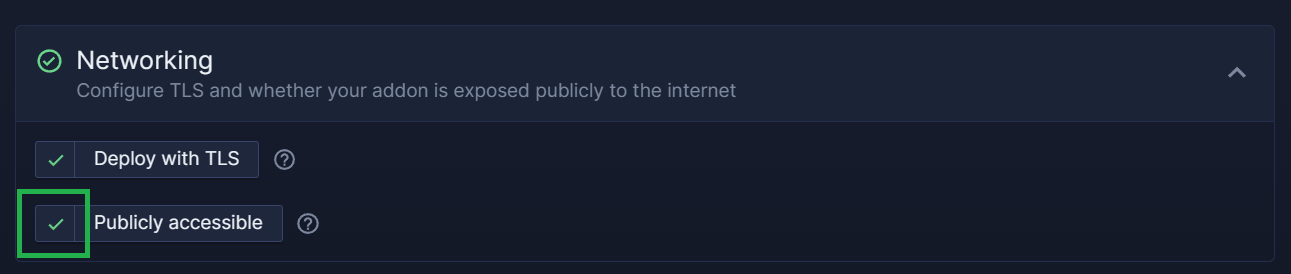
f) Select Create addon
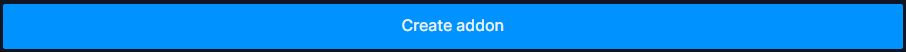
g) If you haven’t yet, you need to add a payment method into Northflank.
You will be charged monthly for your database (0.3$ up to 1 GiB, then 0.3$/GiB).
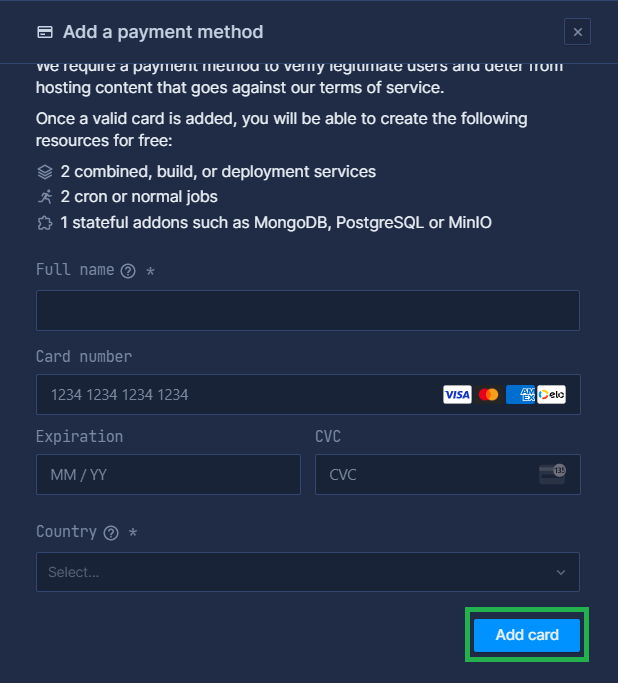
g) Enter your password and click Confirm to see your MongoDB information.
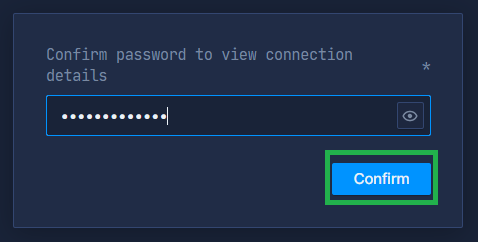
h) Click the copy icon of the line MONGO_SRV.
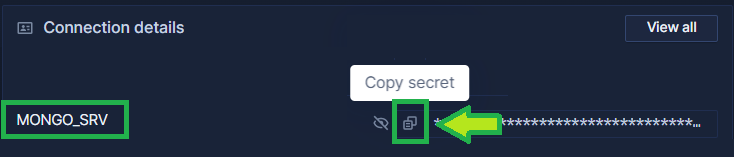
This is an important information
Now that you have copied the resulting MONGODB_URI string, keep it in a safe place, you will need it later.
i) Wait until your database is fully created. It might take some time.