Troubleshooting Nightscout
Before troubleshooting
Check your email (maybe you missed an important announcement)
Check your internet provider / SIM credit (can all devices browse internet?)
Try another browser/computer (if building your Nightscout site)
Overall third party services
Check the services you’re using are available
Vendor |
Check here: |
|---|---|
Dexcom |
https://status.dexcom.com/ |
Carelink US account |
https://carelink.minimed.com/ |
GitHub |
|
Heroku |
|
Railway |
|
MongoDB Atlas |
|
Northflank |
|
Azure |
|
NS10BE |
Application crashed
Not knowing if it’s a permanent issue, first try to restart it…
If it’s crashing again, and you use the Atlas database, make sure i’s not full…
If your database is not full, you might have your profiles table corrupted.
GitHub
Follow these instructions.
Heroku
Search your issue there.
There’s nothing here, yet can be due to billing issues.
An Application error means Heroku crashed. Restart it and check database size.
Atlas
Issues during database creation look there.
The usual reason for failure at build time is a bad connection string (Atlas).
If you encounter a Boot Error - Unable to connect to Mongo it might be due to a Database Full
Railway
Mind you can’t deploy Railway if you just created a new GitHub account.
Nothing there is usually because you forgot to subscribe to a Developer plan.
Else go there.
Fly.io
Fly.io troubleshooting is complex if you didn’t save your fly.toml configuration. Check in your local clone of the cgm-remote-monitor project. If you can’t find it, recover it first.
Try to redeploy your app.
Once done, issues are most probably due to your fly.toml contents or variables.
Other issues
Reports
No data in Nightscout
Check your uploader is configured correctly.
Make sure your Nightscout time zone is correct.
If you use a DIY closed loop system make sure it’s setup correctly.
Dexcom data not showing
See this dedicated page.
Dexcom or CareLink data stopping after a while
Hint
CareLink with mmconnect data source stopped functioning for 7xx pumps.
**Remove the mmconnect plugin from ENABLE.
First verify you can see your BG in Clarity.
If you’re using Heroku, check the web app is not sleeping.
You might need to setup an Uptime robot for Heroku Eco plan and Render.
UpTime Robot
Using an uptime robot with a bad password, or other issues originating from Nightscout can lead to a locked account (Dexcom).
Data timing issues
Basal is shifted in time
Check the time zone is correct for your currently active profile in your Nightscout
Profile editor.
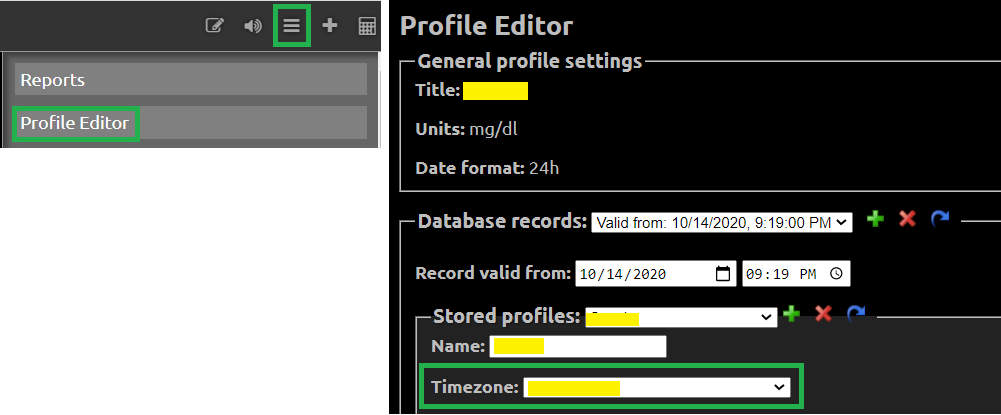
Data in the future
Check you don’t have data in the future with the
Admin tools. Remove them if existing.
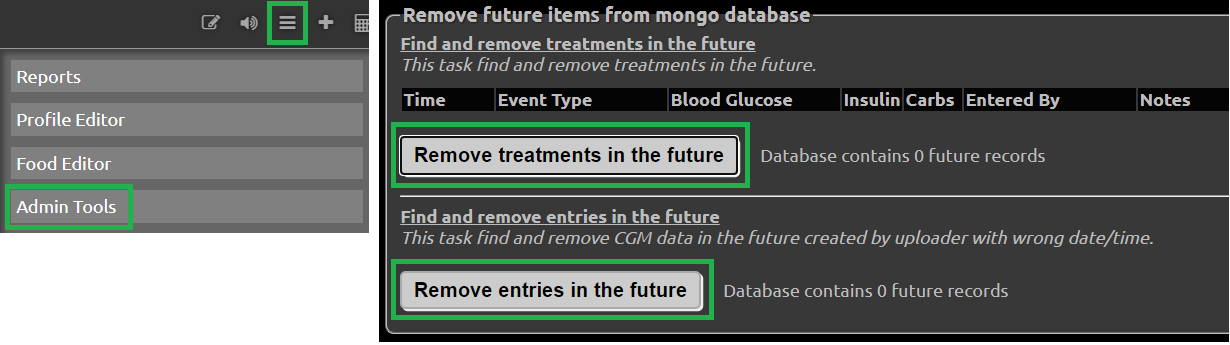
If this isn’t working, or shows no future data, check in your database (Atlas see here)
Basal / IOB / COB missing after DST
Setup again your time zone in profile editor (authenticate and save).
Error code instead of a BG value
Nightscout implements Dexcom error codes as listed below:
Code |
Corresponding error |
|---|---|
|
Sensor not active |
|
Minimal deviation |
|
No antenna |
|
Sensor not calibrated |
|
Counts deviation |
|
Absolute deviation |
|
Power deviation |
|
Bad RF |