Update the Heroku stack
AAPS users: mind the compatibility matrix!
It is good practice to maintain your Heroku stack up to date. Either when you receive an email from Heroku or when you update your Nightscout site (which is also a good habit).
Log in Heroku https://id.heroku.com/login
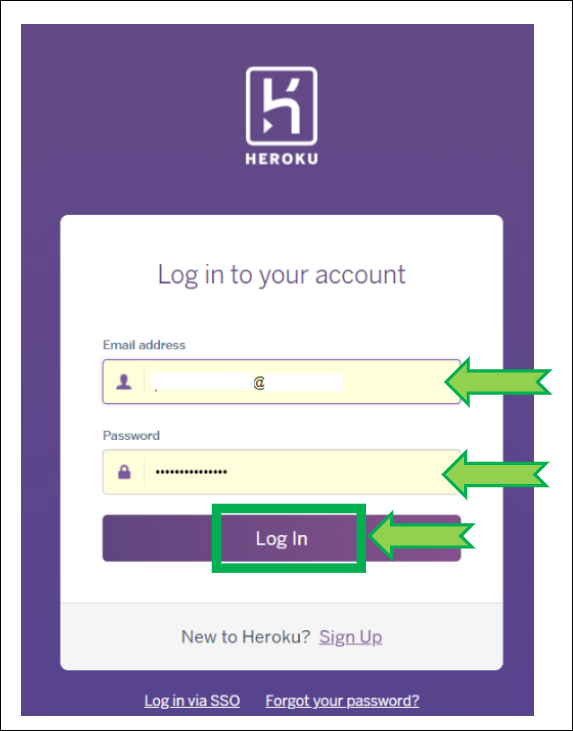
Select your app
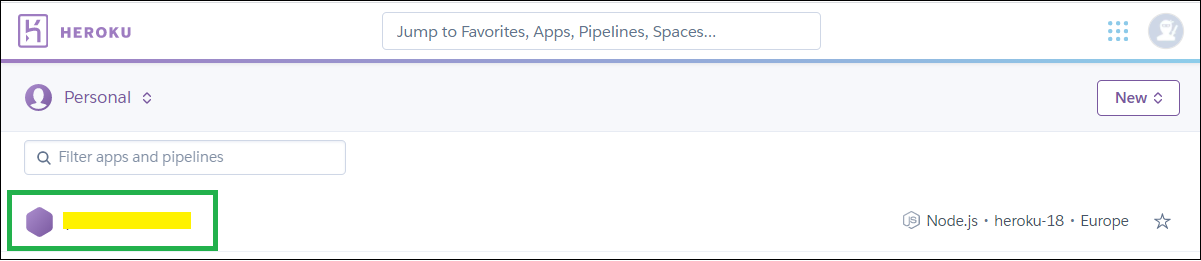
Click
Settings
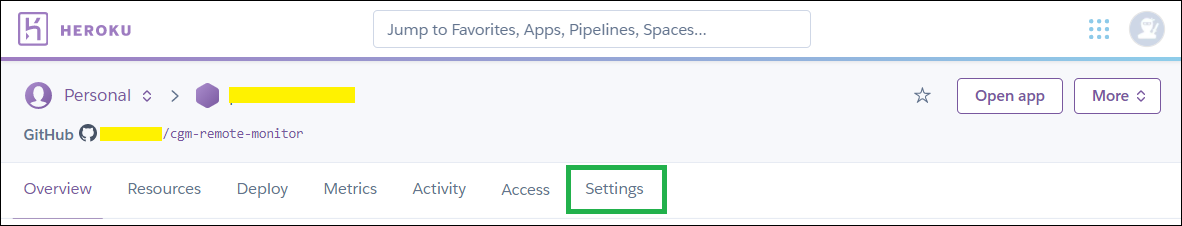
If present select
Upgrade Stack
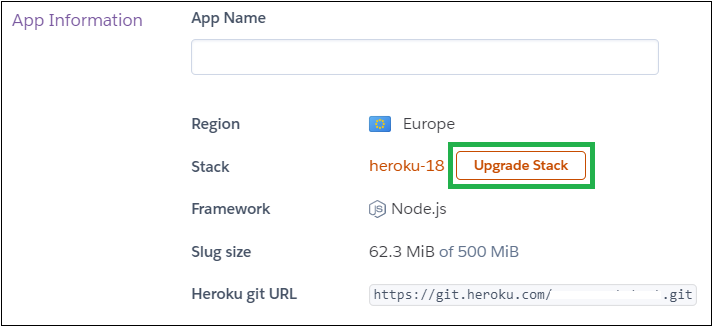
Confirmthe upgrade
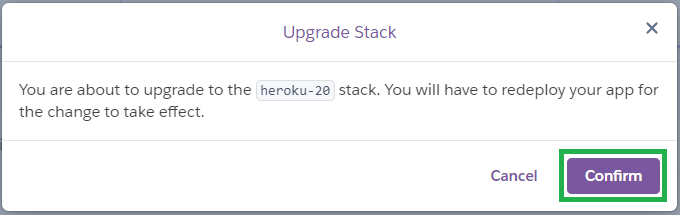
Now you need to deploy to upgrade the stack
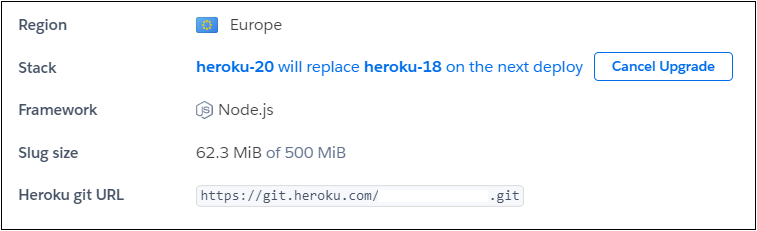
Click on
Deploy
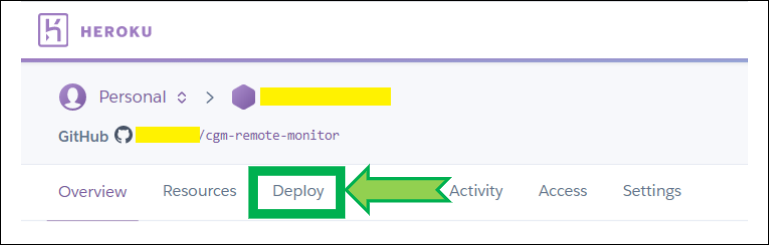
Scroll down to the bottom of the page, select the
masterbranch and clickDeploy Branch
Hint
If you can’t select the master branch or Deploy Branch doesn’t do anything reconnect GitHub.
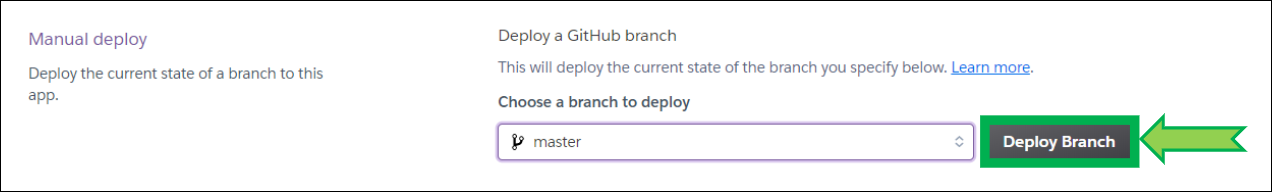
Build will start and information will scroll in the log window. Do not leave the page, do not interfere and wait for completion. It might take more than 10 minutes. Interrupting the process will lead to a broken site and you’ll need to restart deployment.
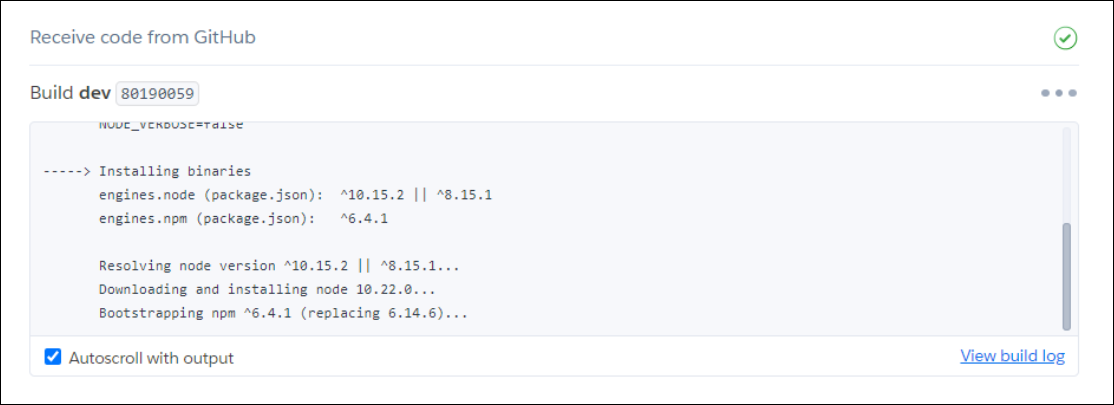
Wait until the deploy process completes and click
View(if nothing happens clickManage Appthen upper rightOpen App)
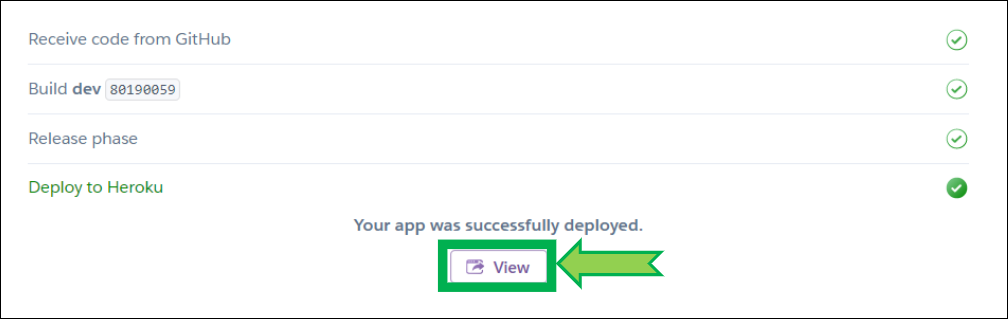
You have upgraded your Heroku stack.