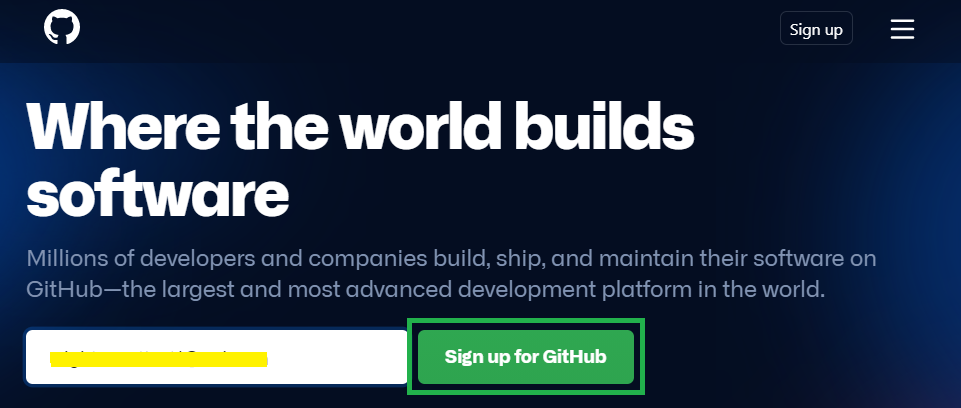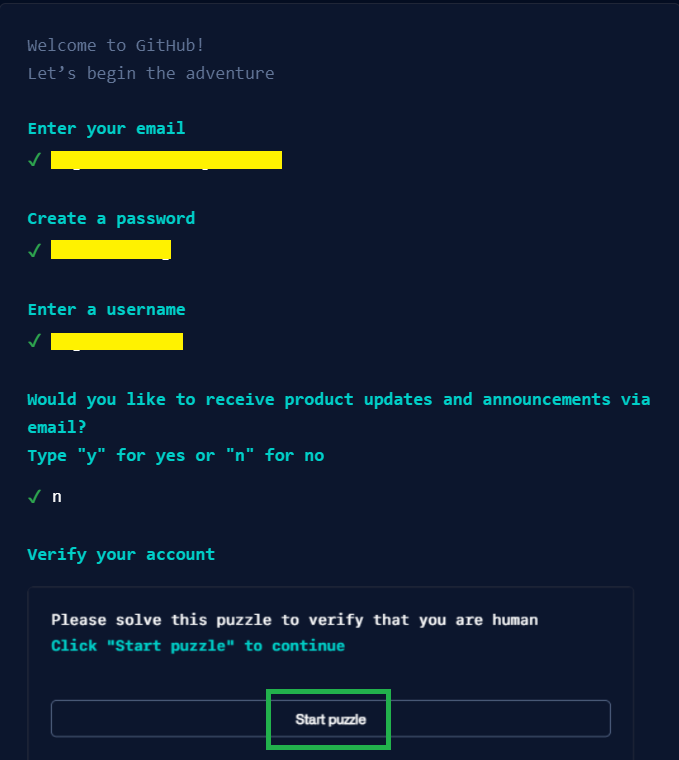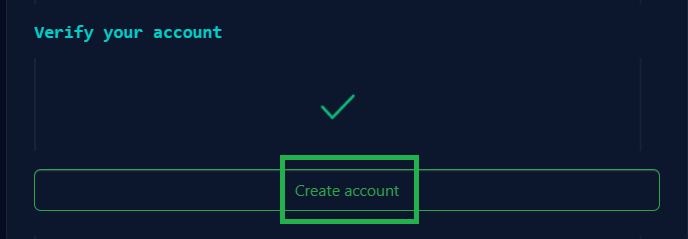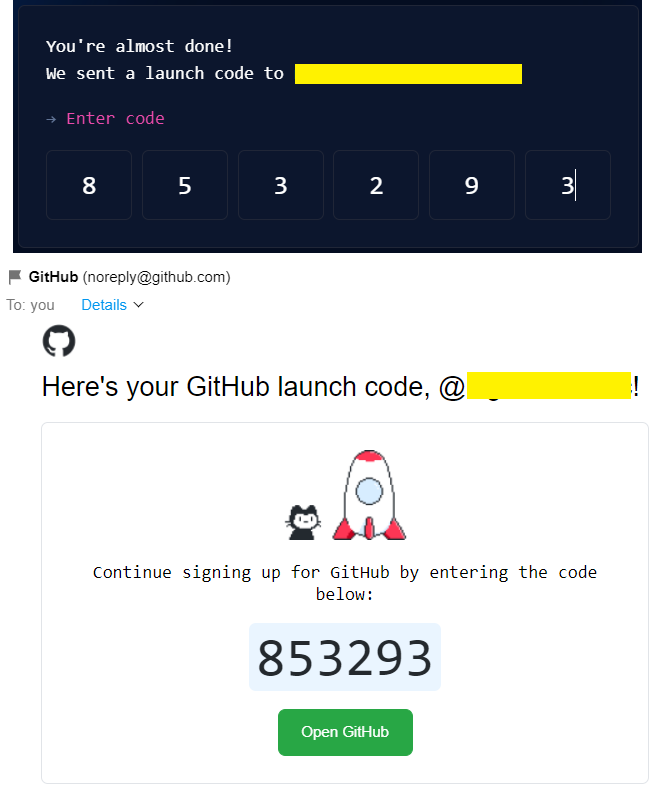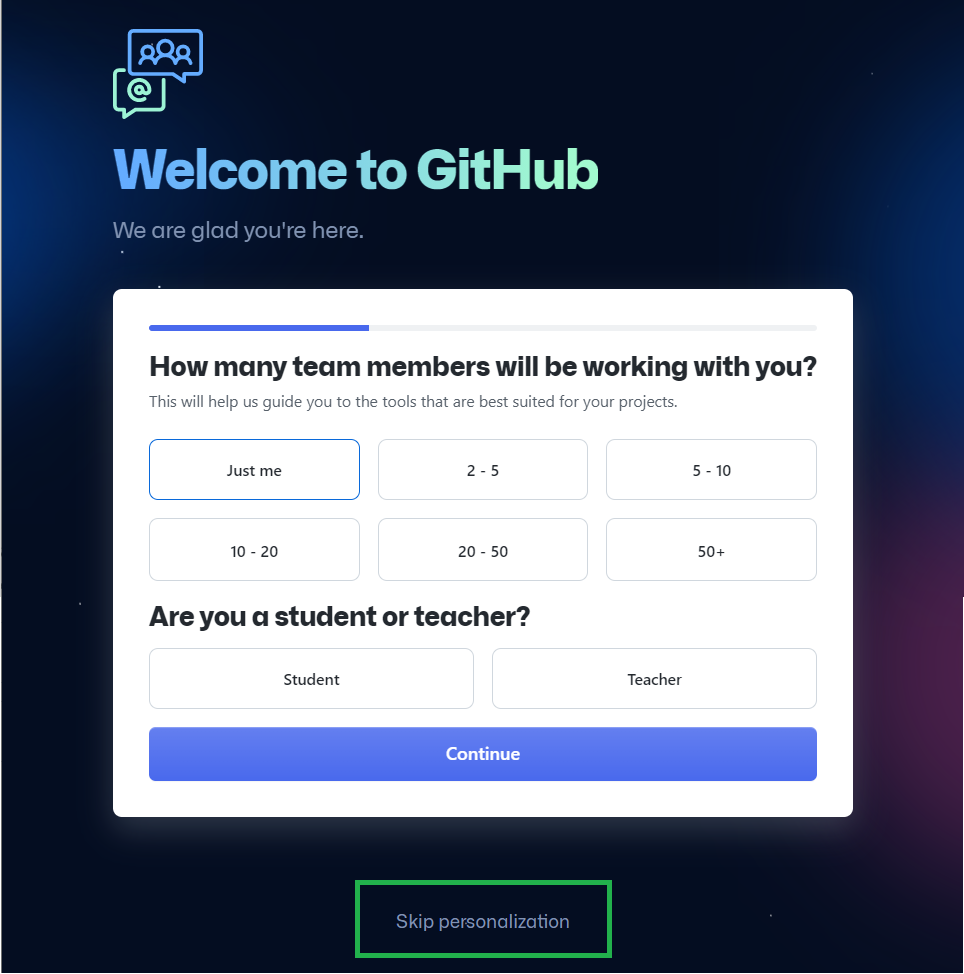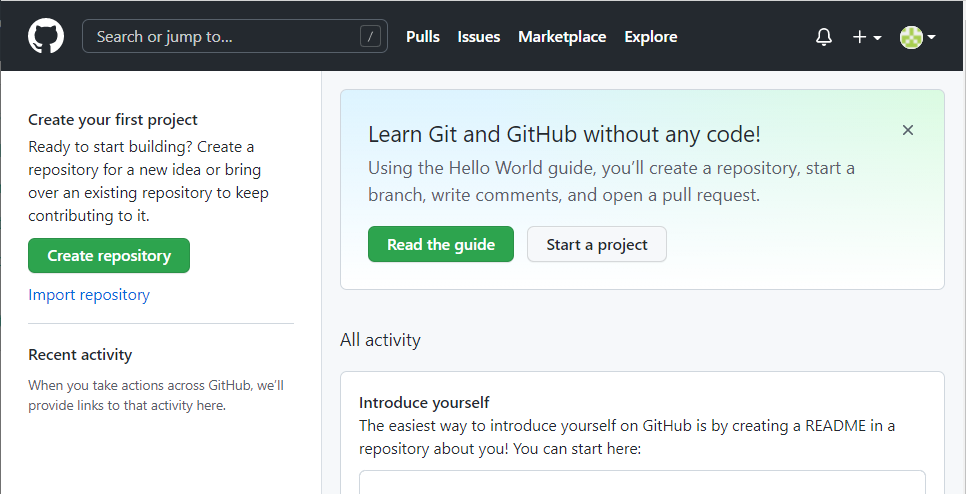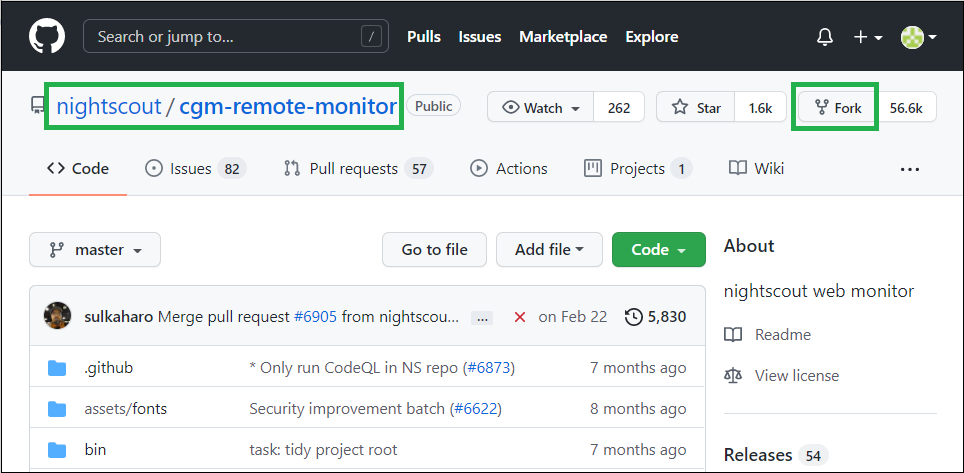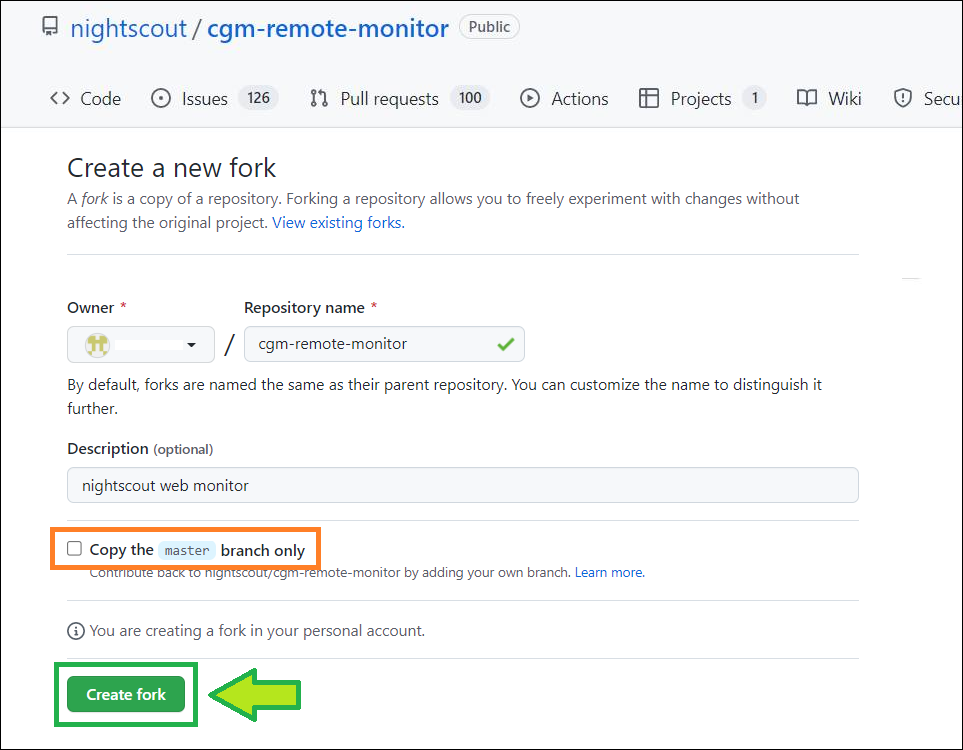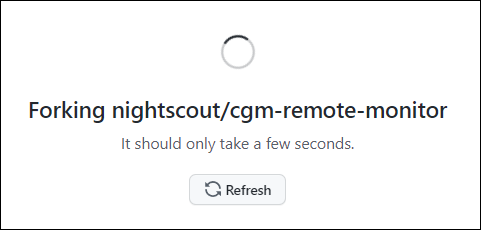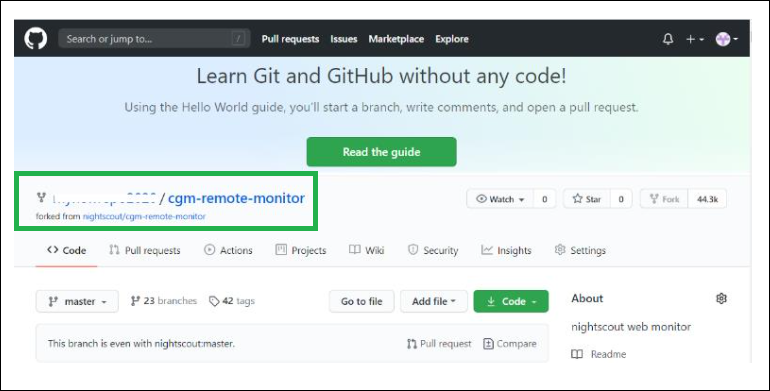Troubleshoot GitHub
Lost access to GitHub
Not a big problem, just create another account if you can’t recover access to the original one:
Create a GitHub account
a) Click this link to create a GitHub account: https://github.com/
Enter your email and click Sign up for GitHub
b) Enter a password and a username (anything you want and that is accepted, not very important).
Type n to decline advertisement emails.
c) Play and solve the puzzle then click Create account
d) GitHub will send you a verification code. Open your mail and check your inbox (check your spam-folder if not received after a couple of minutes).
e) If a personalization sequence starts, click Skip personalization at the bottom.
f) Leave the page that opened as it is. Don’t close it.
You have created your GitHub account. Now fork the Nightscout project.
Fork the Nightscout project
a) Click here to log in at GitHub: https://github.com/login.
Enter your username or email and your password. Click Sign in
If you already have a fork of cgm-remote-monitor in GitHub
Delete or update your current cgm-remote-monitor fork before continuing.
b) Open this link https://github.com/nightscout/cgm-remote-monitor. Click on Fork
Confirm with Create fork
Warning
Make sure you deselect Copy the master branch only.
c) Wait for a moment
d) You now have a copy (fork) of the Nightscout project repository in your own GitHub.
You’ll need to reconnect your app to GitHub.
Cannot update GitHub
When encountering update issues with GitHub, the easiest method it to delete it and fork the project again.
Delete your own fork of cgm-remote-monitor
Delete Nightscout?
Your GitHub only contains a copy of the code necessary to create a Nightscout site.
Deleting your fork of cgm-remote-monitor will not impact or stop your Nightscout site.
Even if it sounds scary to delete it, you can do it safely and copy (fork) it again from the main repository.
You cannot delete the main Nightscout (nightscout/cgm-remote.monitor) repository.
Obviously if you’re a Nightscout developer and you customized or modified the repository code, you know better than anybody else you don’t want to delete it… (this documentation is not for you).
a) Click here to log in at GitHub: https://github.com/login.
Enter your username or email and your password. Click Sign in
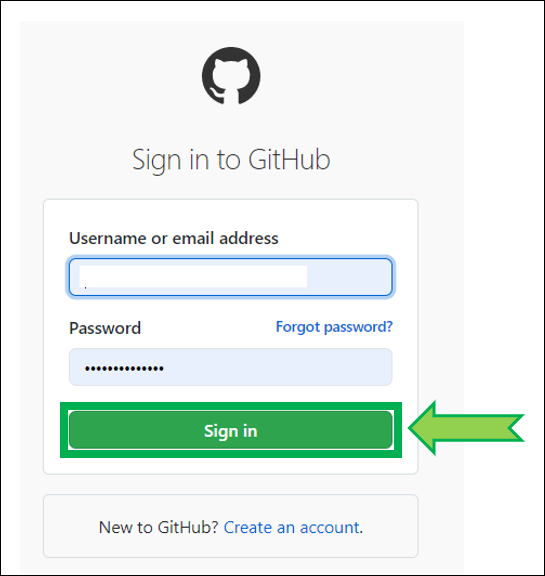
b) Select your own cgm-remote-monitor project (not nightscout/cgm-remote-monitor)
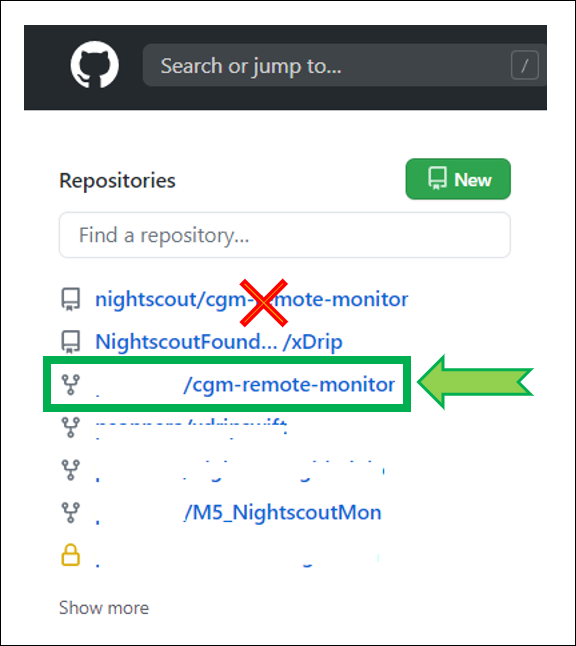
c) Click Settings
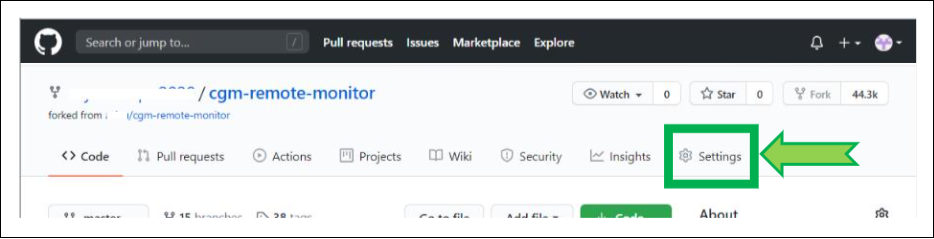
d) Scroll down to Danger zone and click Delete this repository
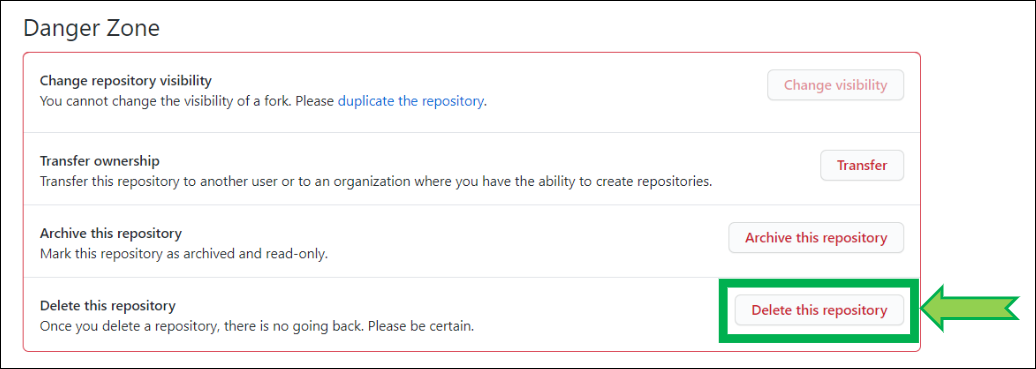
e) Copy and paste your full repository name to confirm then click I understand...
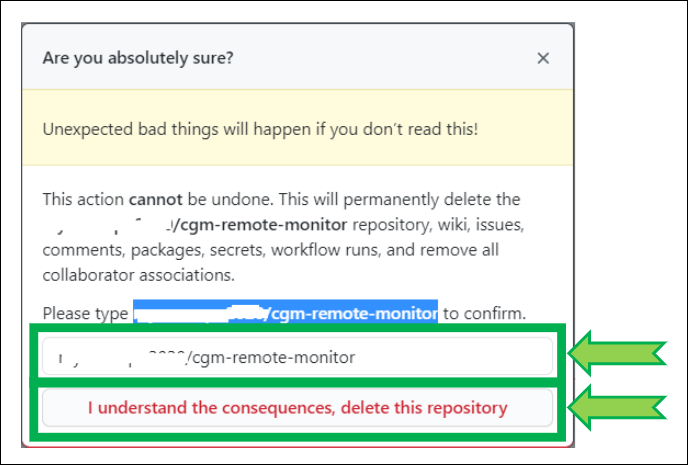
You have successfully deleted your copy of the cgm-remote-monitor project.
Fork the Nightscout project
You’ll need to reconnect your app to GitHub.