Troubleshoot Azure
Error 403
This usually happens when you reach free credits limit.
Make sure you have an active Basic plan subscription. If you only used free services as specified in the installation guide, you shouldn’t be billed.
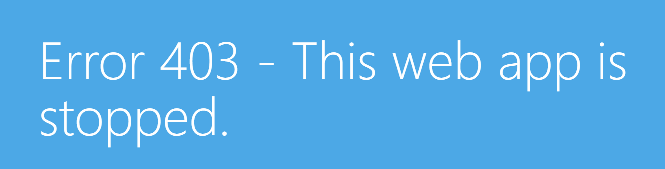
Restart app
Log in Azure and select your App Service (cgmitc in the picture is an example, yours will have a different name).
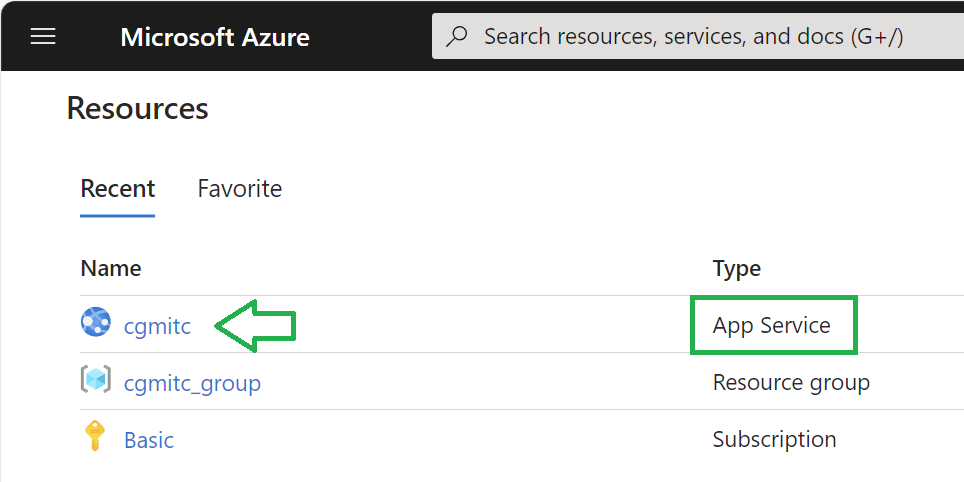
Click on Restart and confirm. Wait a few minutes until restart completes.
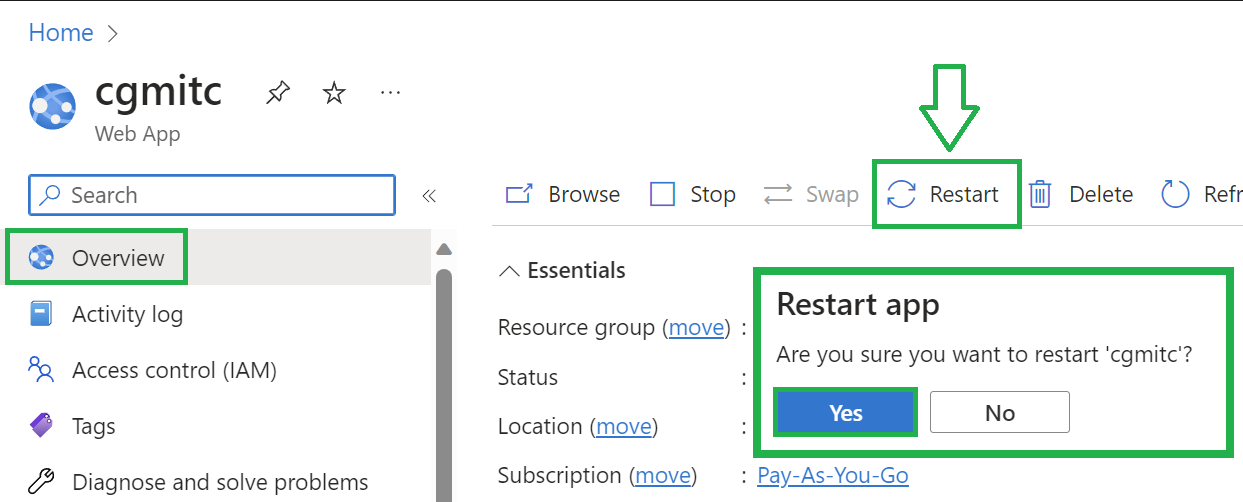
Billing occurred
Make sure you didn’t add technical support.
Check here and click the link at the top of the page: Choose the right support plan.
You should have a Basic support plan, that is free.