Heroku Eco plan
Too complicated? Not what you’re looking for?
Consider a hosted Nightscout service! Check for easier solutions here.
Heroku

Since the beginning Heroku has been a very popular platform for Nightscout. Most of the documentation was based on a Heroku Nightscout.
On August 25th 2022, Salesforce decided to drop the free plan.
You can create your new Nightscout site with Heroku using an Eco plan (5$/month).
Pros:
Large platform with a reliable history
Well documented, well known by the community
Cons:
The Eco plan has the same limitations than the previous Free plan, for 5$ per month
For a Nightscout site a 7$ per month Basic plan is not really worth it (compared to hosted solutions)
Relying on the MongoDB Atlas database
Enable a 5$/month Eco Plan
Warning
Heroku billing is monthly. One minute of Eco plan will be billed 5$ in the current month. Switching billable plan during the same month with add another plan billing for the whole month.
Log in Heroku https://id.heroku.com/login
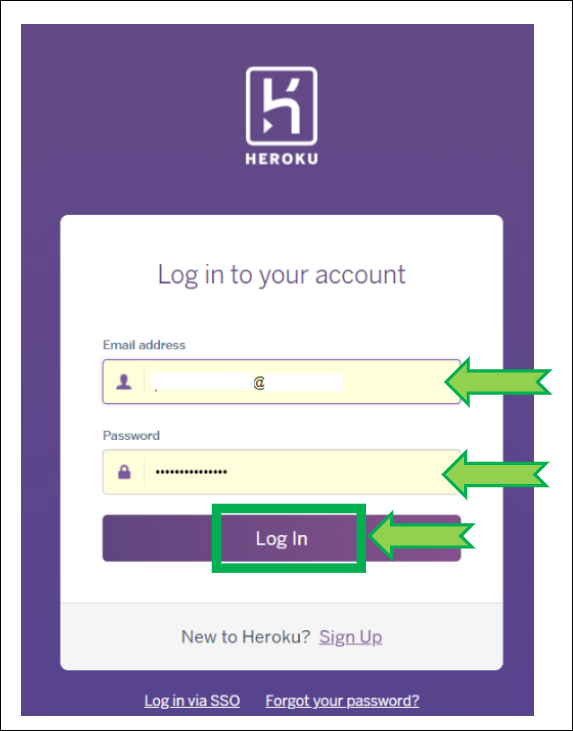
Select your app (hidden in yellow)
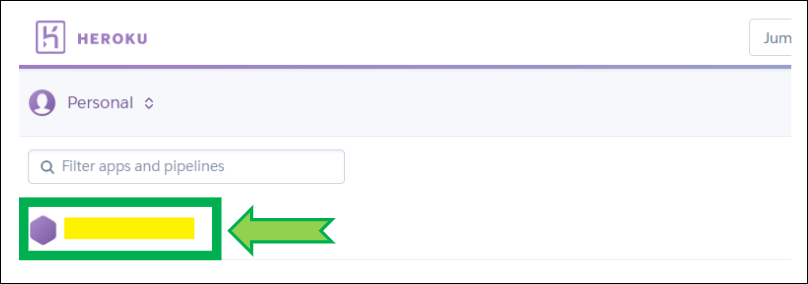
Click
Resourcesthen selectChange Dyno Type
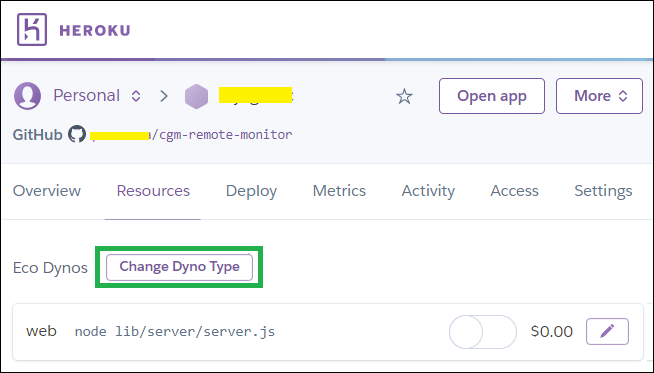
Select
Eco ($5 for 1000 Dyno Hours/Month)then clickSave
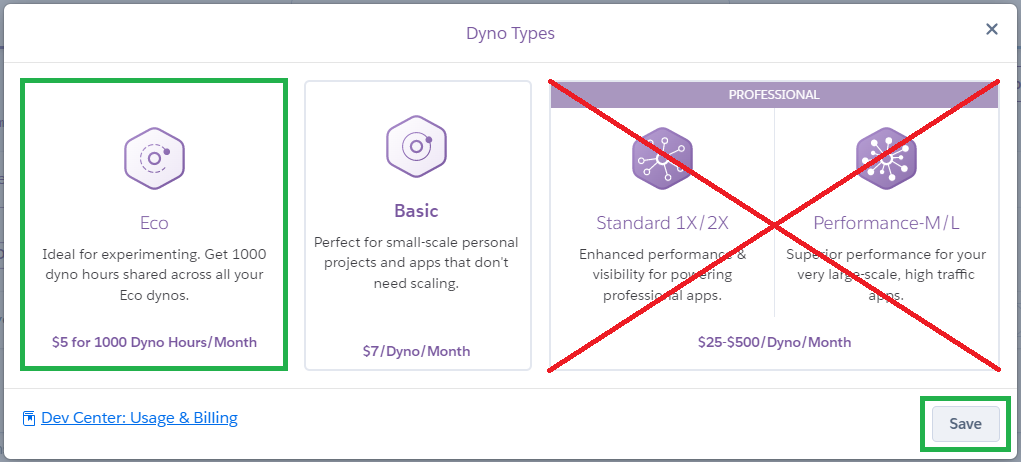
Your Nightscout Heroku app is now using an
Ecoplan.
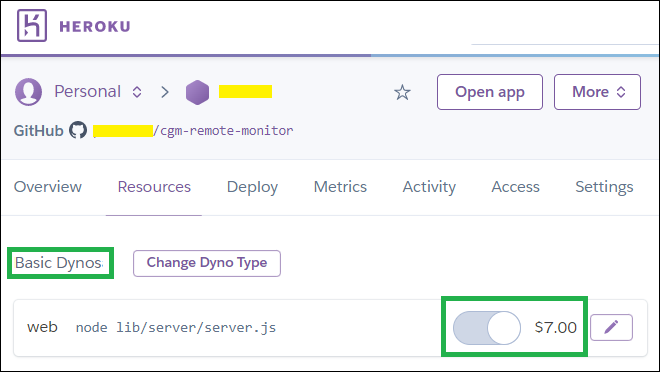
Make sure your credit card information is up to date!
Go to yourAccount settings.
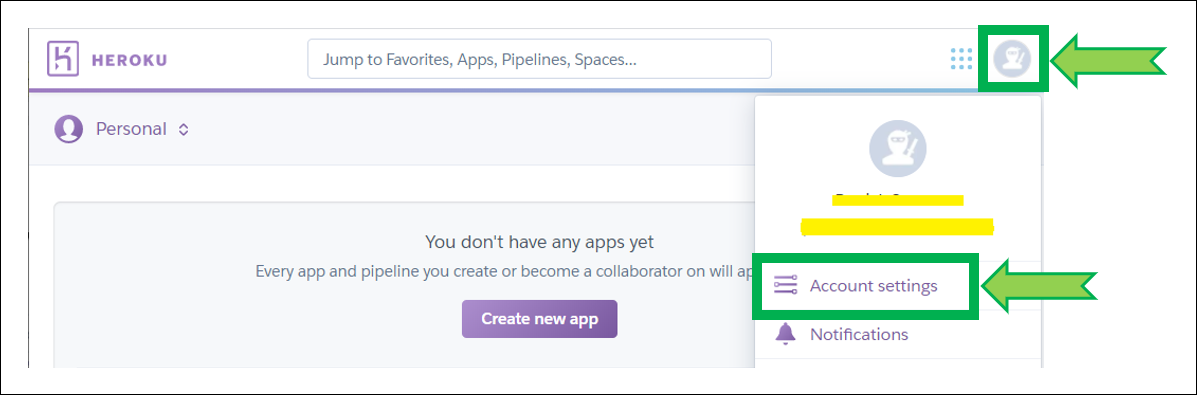
Billing
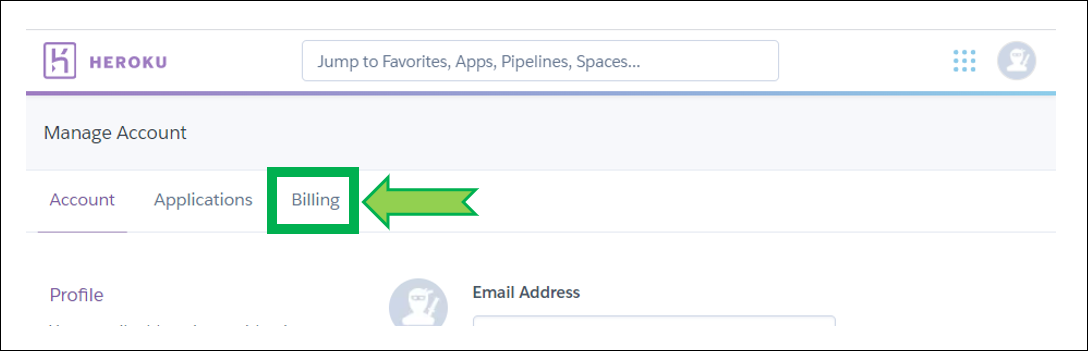
Verify the credit card you used is still valid, in case of doubt
Change credit cardand enter a valid credit card.
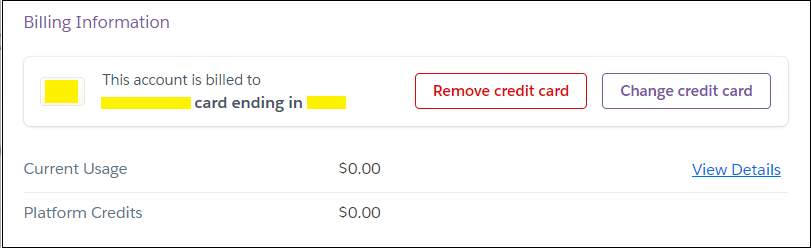
Prevent your Nightscout app from falling asleep
Use with caution
If an app fails and crashes at startup (database full), if you entered wrong credentials and the app stops for missing data activity, using this trick to keep it alive will not help. It might even make things worse in the case of wrong Dexcom credentials and lead to a locked account.
This is necessary if you don’t have an uploader sending data to Nightscout, or a follower polling data from it.
For example using the bridge plugin.
You can use monitoring webapps like Uptime Robot, New Relic, …