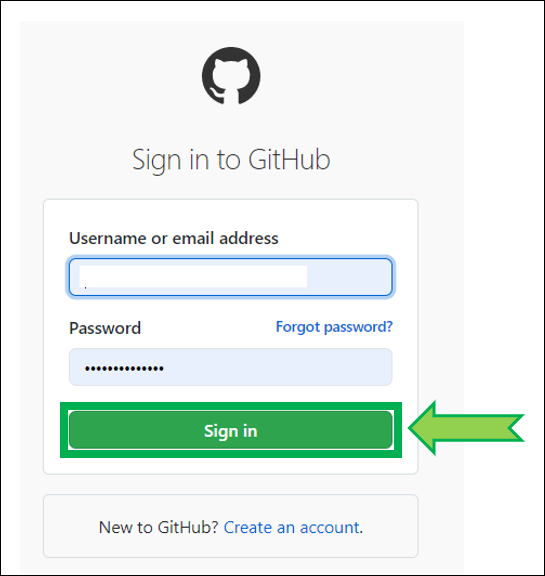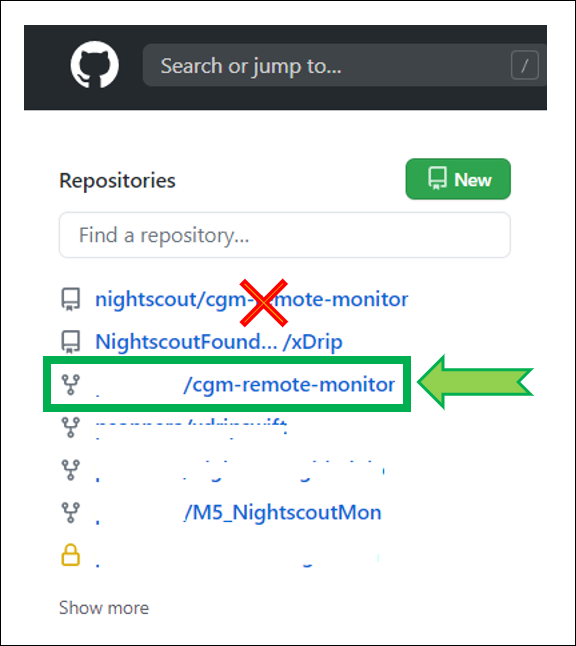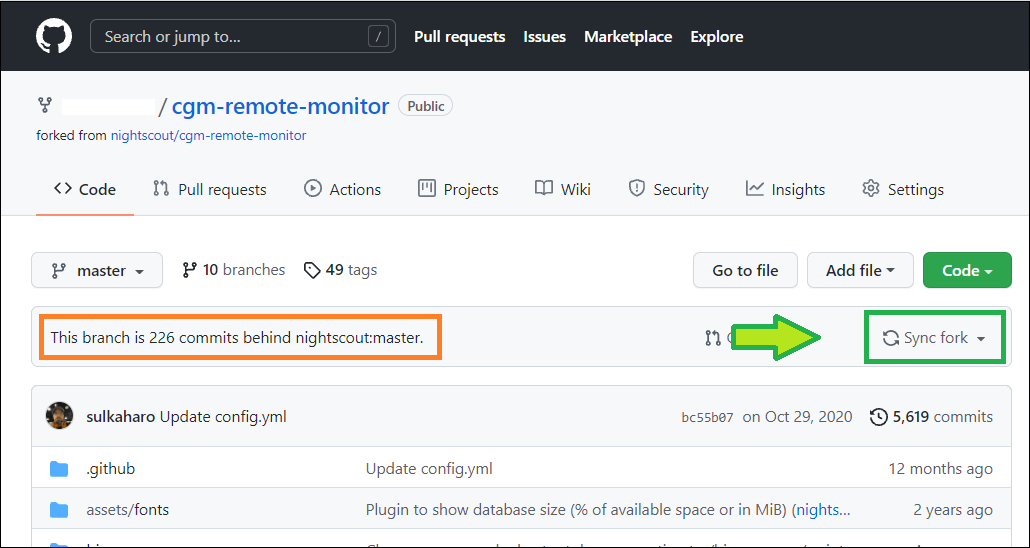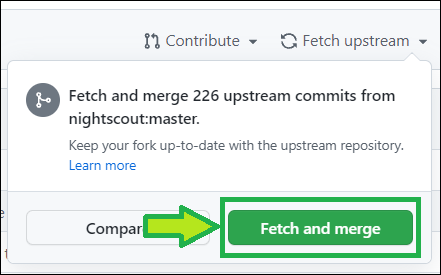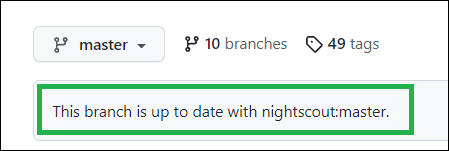Update GitHub
Update your Nightscout fork
You need to update your GitHub repository.
Click here to log in at GitHub: https://github.com/login.
Enter your username or email and your password. Click
Sign in
Select your own
cgm-remote-monitorproject (notnightscout/cgm-remote-monitor)
Your repository will open. If you see
This branch is xxx commits behind nightscout:masteryou need to update.Select
Fetch upstream
Select
Fetch and merge
After a moment, your repository should display
This branch is up to date with nightscout:master
You have now updated your GitHub cgm-remote-monitor repository.
If you ran into trouble, you can redeploy the project.
If you’re using Fly.io with the original cgm-remote-monitor repository you don’t need to update in GitHub. Else you need to update your GitHub repository.
Click here to log in at GitHub: https://github.com/login.
Enter your username or email and your password. Click
Sign in
Select your own
cgm-remote-monitorproject (notnightscout/cgm-remote-monitor)
Your repository will open. If you see
This branch is xxx commits behind nightscout:masteryou need to update.Select
Fetch upstream
Select
Fetch and merge
After a moment, your repository should display
This branch is up to date with nightscout:master
You have now updated your GitHub cgm-remote-monitor repository.
If you ran into trouble, you can redeploy the project.
You don’t need to update your GitHub repository.