# Setup Downloaders - Followers
```{admonition} Smartwatches
:class: tip
See the dedicated page [**here**](/nightscout/wearable.md).
 ```
Note:
```
Note:  indicates applications compliant to [Nightscout access tokens](/nightscout/security.md).
## Android
### [xDrip+](https://github.com/NightscoutFoundation/xDrip/releases)
indicates applications compliant to [Nightscout access tokens](/nightscout/security.md).
## Android
### [xDrip+](https://github.com/NightscoutFoundation/xDrip/releases)




 Select the Nightscout Follower data source and type your Nightscout URL:
*Example:* `https://name.domain.tld`
For a secured site add the token and @ before:
*Example:* `https://token@name.domain.tld`
Select the Nightscout Follower data source and type your Nightscout URL:
*Example:* `https://name.domain.tld`
For a secured site add the token and @ before:
*Example:* `https://token@name.domain.tld`
 Facebook group [xDrip](https://www.facebook.com/groups/xDripG5/)
### [AndroidAPS NSClient](https://github.com/nightscout/AndroidAPS/releases)
Facebook group [xDrip](https://www.facebook.com/groups/xDripG5/)
### [AndroidAPS NSClient](https://github.com/nightscout/AndroidAPS/releases)



 Facebook group [AndroidAPS Users](https://www.facebook.com/groups/AndroidAPSUsers)
### [Nightwatch](https://play.google.com/store/apps/details?id=se.cornixit.nightwatch) (Google Play Store)
Facebook group [AndroidAPS Users](https://www.facebook.com/groups/AndroidAPSUsers)
### [Nightwatch](https://play.google.com/store/apps/details?id=se.cornixit.nightwatch) (Google Play Store)


 Monitor your Nightscout glucose levels on your Android phone or tablet. Dark UI, large readings and buttons, designed for usage at night.
Monitor your Nightscout glucose levels on your Android phone or tablet. Dark UI, large readings and buttons, designed for usage at night.
 ### [Nightwatch](https://github.com/StephenBlackWasAlreadyTaken/NightWatch/releases) (legacy)
### [Nightwatch](https://github.com/StephenBlackWasAlreadyTaken/NightWatch/releases) (legacy)


 CGM data on your Android Phone and Android Wear Watch!
Nightwatch is not maintained anymore and might not work with recent Android versions. Switching to xDrip+ is recommended.
### [Glimp](https://play.google.com/store/apps/details?id=it.ct.glicemia)
CGM data on your Android Phone and Android Wear Watch!
Nightwatch is not maintained anymore and might not work with recent Android versions. Switching to xDrip+ is recommended.
### [Glimp](https://play.google.com/store/apps/details?id=it.ct.glicemia)



 In Settings, Cloud, Nightscout, select Download only and type your Nightscout URL. Use a token or API_SECRET for a secure site.
In Settings, Cloud, Nightscout, select Download only and type your Nightscout URL. Use a token or API_SECRET for a secure site.
 ### [Diabox](https://www.bubblan.org/diabox/)
### [Diabox](https://www.bubblan.org/diabox/)



 In Settings, set Data Collection to Follower, select Nightscout and type your Nightscout URL.
In Settings, set Data Collection to Follower, select Nightscout and type your Nightscout URL.
 ## iOS
### [Nightscout X](https://apps.apple.com/us/app/nightscout-x/id1333154219)
## iOS
### [Nightscout X](https://apps.apple.com/us/app/nightscout-x/id1333154219)



 ### [Nightguard](https://apps.apple.com/us/app/nightguard/id1116430352)
### [Nightguard](https://apps.apple.com/us/app/nightguard/id1116430352)



 [GitHub](https://github.com/nightscout/nightguard)
[GitHub](https://github.com/nightscout/nightguard)
 ### [Nightscouter](https://testflight.apple.com/join/UczafrJp)
### [Nightscouter](https://testflight.apple.com/join/UczafrJp)



 [GitHub](https://github.com/someoneAnyone/Nightscouter)
### [Loop Follow](https://www.loopandlearn.org/loop-follow/)
[GitHub](https://github.com/someoneAnyone/Nightscouter)
### [Loop Follow](https://www.loopandlearn.org/loop-follow/)



 ### [Spike](https://spike-app.com/)
### [Spike](https://spike-app.com/)




 Look [here](https://github.com/SpikeApp/Spike/wiki/Spike-Follower-Mode#configure-spike-follower-manually).
### [xDrip4iOS](https://xdrip4ios.readthedocs.io/en/latest/)
Look [here](https://github.com/SpikeApp/Spike/wiki/Spike-Follower-Mode#configure-spike-follower-manually).
### [xDrip4iOS](https://xdrip4ios.readthedocs.io/en/latest/)



 Set xDrip4iOS to follower mode and enable Nightscout, type your Nightscout URL.
If you're using a secured Nightscout site, enter your token in the matching field.
Set xDrip4iOS to follower mode and enable Nightscout, type your Nightscout URL.
If you're using a secured Nightscout site, enter your token in the matching field.
 Facebook group [xDrip4iOS](https://www.facebook.com/groups/853994615056838)
### [sugarmate](https://sugarmate.io/)
```{admonition} Important limitation
:class: warning
**Sugarmate doesn't allow Nightscout as a data source if you included `bridge` in `ENABLE`.**
If you need this data source: enable [obscuration](/nightscout/setup_variables.md#bridge-share2nightscout-bridge) variables.
```
Facebook group [xDrip4iOS](https://www.facebook.com/groups/853994615056838)
### [sugarmate](https://sugarmate.io/)
```{admonition} Important limitation
:class: warning
**Sugarmate doesn't allow Nightscout as a data source if you included `bridge` in `ENABLE`.**
If you need this data source: enable [obscuration](/nightscout/setup_variables.md#bridge-share2nightscout-bridge) variables.
```




 Add Nightscout as a data source, type your Nightscout URL.
Add Nightscout as a data source, type your Nightscout URL.
 ### [Diabetes Cockpit](https://apps.apple.com/us/app/diabetes-cockpit/id1580577116)
### [Diabetes Cockpit](https://apps.apple.com/us/app/diabetes-cockpit/id1580577116)



 ### [Gluco-Tracker](https://apps.apple.com/it/app/gluco-tracker/id1526976290)
### [Gluco-Tracker](https://apps.apple.com/it/app/gluco-tracker/id1526976290)




 ### [NightscoutMenuBar](https://github.com/mpangburn/NightscoutMenuBar)
### [BitBar Nightscout](https://github.com/pdaddyo/bitbar-nightscout)
## Mac
### [Nightscout MacOS Menu Bar](https://github.com/adamd9/Nightscout-MacOS-Menu-Bar)
Show your current BG in the system bar at the top of your screen on Mac (including Loop details). Available directly through the [Apple Store](https://apps.apple.com/au/app/nightscout-menu-bar/id1639776072?mt=12).
### [NightscoutMenuBar](https://github.com/mpangburn/NightscoutMenuBar)
### [BitBar Nightscout](https://github.com/pdaddyo/bitbar-nightscout)
## Mac
### [Nightscout MacOS Menu Bar](https://github.com/adamd9/Nightscout-MacOS-Menu-Bar)
Show your current BG in the system bar at the top of your screen on Mac (including Loop details). Available directly through the [Apple Store](https://apps.apple.com/au/app/nightscout-menu-bar/id1639776072?mt=12).
 ## Windows
### [FloatingGlucose](https://github.com/dabear/FloatingGlucose)
## Windows
### [FloatingGlucose](https://github.com/dabear/FloatingGlucose)
 ## Displays
### [M5Stack NightscoutMon](https://github.com/mlukasek/M5_NightscoutMon/wiki)
## Displays
### [M5Stack NightscoutMon](https://github.com/mlukasek/M5_NightscoutMon/wiki)
 Facebook group [M5STACK NIGHTSCOUT](https://www.facebook.com/groups/606295776549008)
Facebook group [M5STACK NIGHTSCOUT](https://www.facebook.com/groups/606295776549008)
 ### [M5Stick NightscoutMon](https://github.com/mlukasek/M5StickC_NightscoutMon)
### [M5Stick NightscoutMon](https://github.com/mlukasek/M5StickC_NightscoutMon)
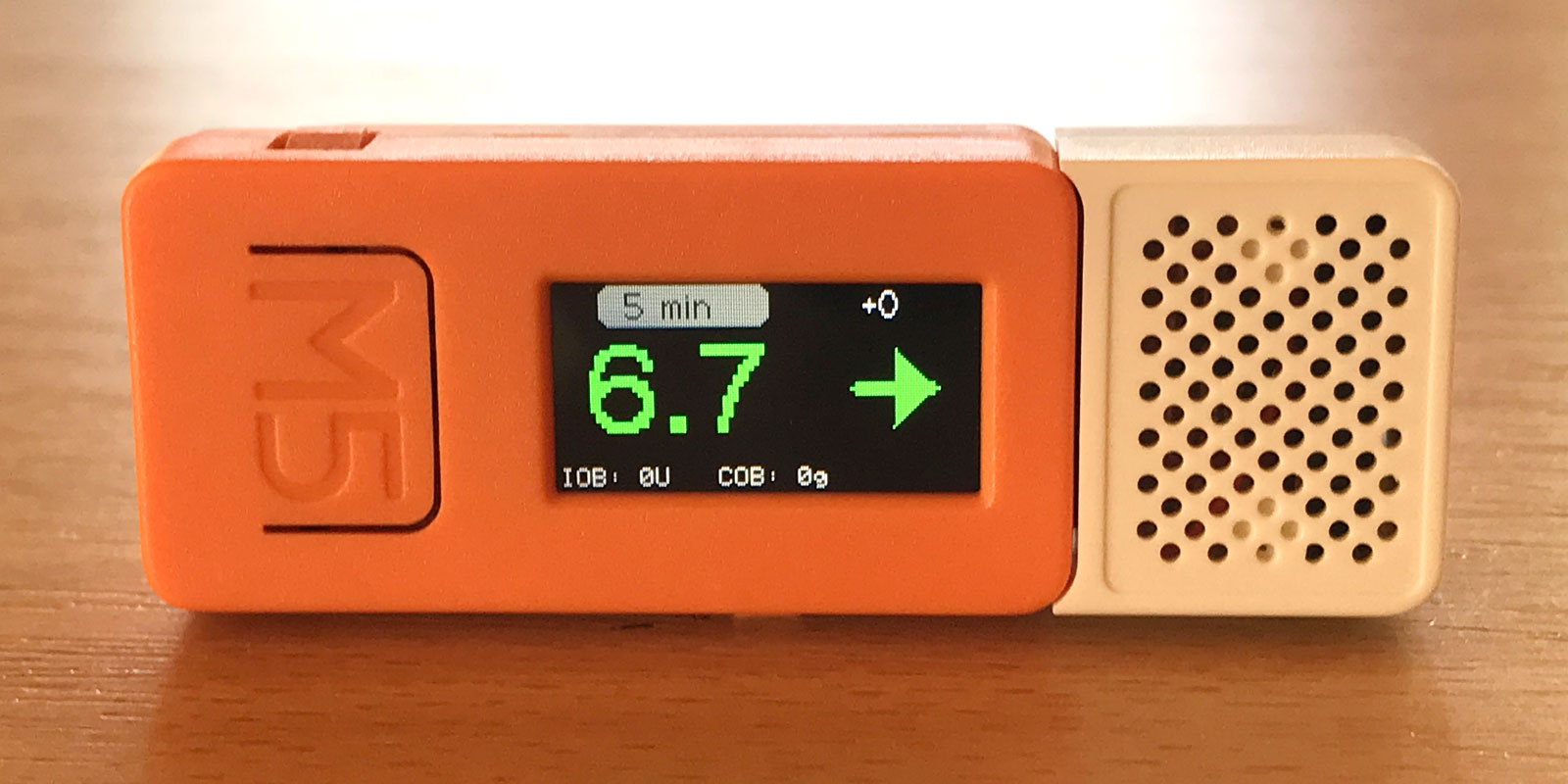
 ### [BGBuddy](https://github.com/VeryKross/BGBuddy)
### [BGBuddy](https://github.com/VeryKross/BGBuddy)
 ### [SugarPiDisplay](https://github.com/bassettb/SugarPiDisplay)
### [SugarPiDisplay](https://github.com/bassettb/SugarPiDisplay)
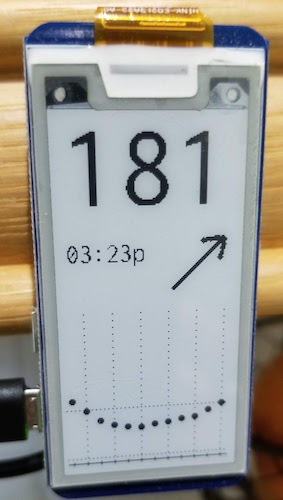 ## Other
[Home assistant](https://www.home-assistant.io/integrations/nightscout/)
## Other
[Home assistant](https://www.home-assistant.io/integrations/nightscout/)
 indicates applications compliant to [Nightscout access tokens](/nightscout/security.md).
## Android
### [xDrip+](https://github.com/NightscoutFoundation/xDrip/releases)
indicates applications compliant to [Nightscout access tokens](/nightscout/security.md).
## Android
### [xDrip+](https://github.com/NightscoutFoundation/xDrip/releases)

 Select the Nightscout Follower data source and type your Nightscout URL:
*Example:* `https://name.domain.tld`
For a secured site add the token and @ before:
*Example:* `https://token@name.domain.tld`
Select the Nightscout Follower data source and type your Nightscout URL:
*Example:* `https://name.domain.tld`
For a secured site add the token and @ before:
*Example:* `https://token@name.domain.tld`
 Facebook group [xDrip](https://www.facebook.com/groups/xDripG5/)
### [AndroidAPS NSClient](https://github.com/nightscout/AndroidAPS/releases)
Facebook group [xDrip](https://www.facebook.com/groups/xDripG5/)
### [AndroidAPS NSClient](https://github.com/nightscout/AndroidAPS/releases)
 Facebook group [AndroidAPS Users](https://www.facebook.com/groups/AndroidAPSUsers)
### [Nightwatch](https://play.google.com/store/apps/details?id=se.cornixit.nightwatch) (Google Play Store)
Facebook group [AndroidAPS Users](https://www.facebook.com/groups/AndroidAPSUsers)
### [Nightwatch](https://play.google.com/store/apps/details?id=se.cornixit.nightwatch) (Google Play Store)
 Monitor your Nightscout glucose levels on your Android phone or tablet. Dark UI, large readings and buttons, designed for usage at night.
Monitor your Nightscout glucose levels on your Android phone or tablet. Dark UI, large readings and buttons, designed for usage at night.
 ### [Nightwatch](https://github.com/StephenBlackWasAlreadyTaken/NightWatch/releases) (legacy)
### [Nightwatch](https://github.com/StephenBlackWasAlreadyTaken/NightWatch/releases) (legacy)
 In Settings, Cloud, Nightscout, select Download only and type your Nightscout URL. Use a token or API_SECRET for a secure site.
In Settings, Cloud, Nightscout, select Download only and type your Nightscout URL. Use a token or API_SECRET for a secure site.
 ### [Diabox](https://www.bubblan.org/diabox/)
### [Diabox](https://www.bubblan.org/diabox/)
 In Settings, set Data Collection to Follower, select Nightscout and type your Nightscout URL.
In Settings, set Data Collection to Follower, select Nightscout and type your Nightscout URL.
 ## iOS
### [Nightscout X](https://apps.apple.com/us/app/nightscout-x/id1333154219)
## iOS
### [Nightscout X](https://apps.apple.com/us/app/nightscout-x/id1333154219)

 ### [Nightguard](https://apps.apple.com/us/app/nightguard/id1116430352)
### [Nightguard](https://apps.apple.com/us/app/nightguard/id1116430352)
 [GitHub](https://github.com/nightscout/nightguard)
[GitHub](https://github.com/nightscout/nightguard)
 ### [Nightscouter](https://testflight.apple.com/join/UczafrJp)
### [Nightscouter](https://testflight.apple.com/join/UczafrJp)
 [GitHub](https://github.com/someoneAnyone/Nightscouter)
### [Loop Follow](https://www.loopandlearn.org/loop-follow/)
[GitHub](https://github.com/someoneAnyone/Nightscouter)
### [Loop Follow](https://www.loopandlearn.org/loop-follow/)
 ### [Spike](https://spike-app.com/)
### [Spike](https://spike-app.com/)

 Look [here](https://github.com/SpikeApp/Spike/wiki/Spike-Follower-Mode#configure-spike-follower-manually).
### [xDrip4iOS](https://xdrip4ios.readthedocs.io/en/latest/)
Look [here](https://github.com/SpikeApp/Spike/wiki/Spike-Follower-Mode#configure-spike-follower-manually).
### [xDrip4iOS](https://xdrip4ios.readthedocs.io/en/latest/)
 Set xDrip4iOS to follower mode and enable Nightscout, type your Nightscout URL.
If you're using a secured Nightscout site, enter your token in the matching field.
Set xDrip4iOS to follower mode and enable Nightscout, type your Nightscout URL.
If you're using a secured Nightscout site, enter your token in the matching field.
 Facebook group [xDrip4iOS](https://www.facebook.com/groups/853994615056838)
### [sugarmate](https://sugarmate.io/)
```{admonition} Important limitation
:class: warning
**Sugarmate doesn't allow Nightscout as a data source if you included `bridge` in `ENABLE`.**
If you need this data source: enable [obscuration](/nightscout/setup_variables.md#bridge-share2nightscout-bridge) variables.
```
Facebook group [xDrip4iOS](https://www.facebook.com/groups/853994615056838)
### [sugarmate](https://sugarmate.io/)
```{admonition} Important limitation
:class: warning
**Sugarmate doesn't allow Nightscout as a data source if you included `bridge` in `ENABLE`.**
If you need this data source: enable [obscuration](/nightscout/setup_variables.md#bridge-share2nightscout-bridge) variables.
```

 Add Nightscout as a data source, type your Nightscout URL.
Add Nightscout as a data source, type your Nightscout URL.
 ### [Diabetes Cockpit](https://apps.apple.com/us/app/diabetes-cockpit/id1580577116)
### [Diabetes Cockpit](https://apps.apple.com/us/app/diabetes-cockpit/id1580577116)

 ### [Gluco-Tracker](https://apps.apple.com/it/app/gluco-tracker/id1526976290)
### [Gluco-Tracker](https://apps.apple.com/it/app/gluco-tracker/id1526976290)

 ### [NightscoutMenuBar](https://github.com/mpangburn/NightscoutMenuBar)
### [BitBar Nightscout](https://github.com/pdaddyo/bitbar-nightscout)
## Mac
### [Nightscout MacOS Menu Bar](https://github.com/adamd9/Nightscout-MacOS-Menu-Bar)
Show your current BG in the system bar at the top of your screen on Mac (including Loop details). Available directly through the [Apple Store](https://apps.apple.com/au/app/nightscout-menu-bar/id1639776072?mt=12).
### [NightscoutMenuBar](https://github.com/mpangburn/NightscoutMenuBar)
### [BitBar Nightscout](https://github.com/pdaddyo/bitbar-nightscout)
## Mac
### [Nightscout MacOS Menu Bar](https://github.com/adamd9/Nightscout-MacOS-Menu-Bar)
Show your current BG in the system bar at the top of your screen on Mac (including Loop details). Available directly through the [Apple Store](https://apps.apple.com/au/app/nightscout-menu-bar/id1639776072?mt=12).
 ## Windows
### [FloatingGlucose](https://github.com/dabear/FloatingGlucose)
## Windows
### [FloatingGlucose](https://github.com/dabear/FloatingGlucose)
 ## Displays
### [M5Stack NightscoutMon](https://github.com/mlukasek/M5_NightscoutMon/wiki)
## Displays
### [M5Stack NightscoutMon](https://github.com/mlukasek/M5_NightscoutMon/wiki)
 Facebook group [M5STACK NIGHTSCOUT](https://www.facebook.com/groups/606295776549008)
Facebook group [M5STACK NIGHTSCOUT](https://www.facebook.com/groups/606295776549008)
 ### [M5Stick NightscoutMon](https://github.com/mlukasek/M5StickC_NightscoutMon)
### [M5Stick NightscoutMon](https://github.com/mlukasek/M5StickC_NightscoutMon)
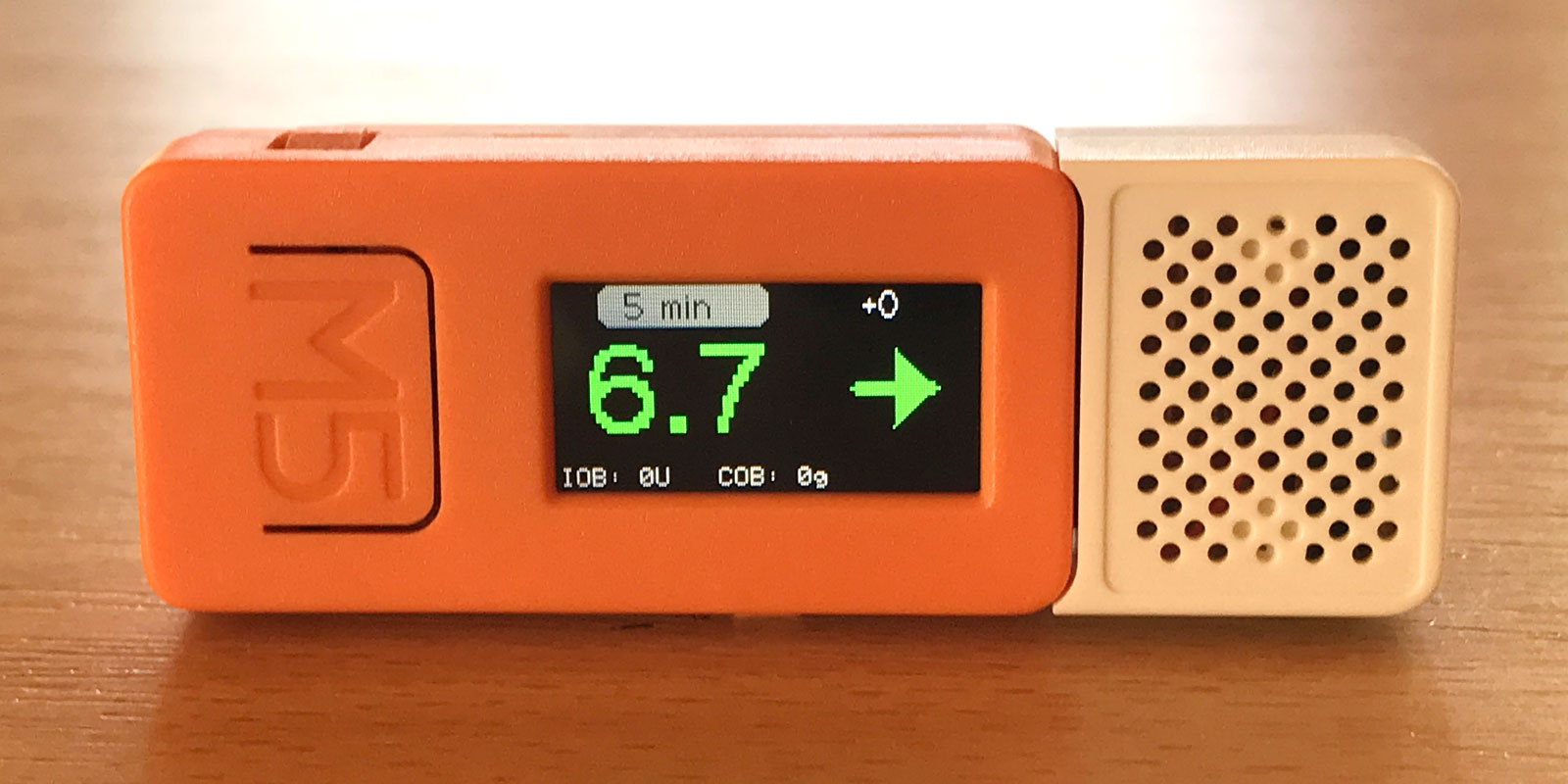
 ### [BGBuddy](https://github.com/VeryKross/BGBuddy)
### [BGBuddy](https://github.com/VeryKross/BGBuddy)
 ### [SugarPiDisplay](https://github.com/bassettb/SugarPiDisplay)
### [SugarPiDisplay](https://github.com/bassettb/SugarPiDisplay)
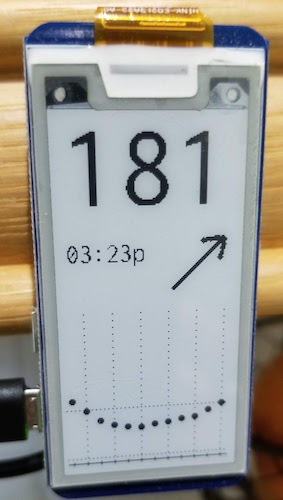 ## Other
[Home assistant](https://www.home-assistant.io/integrations/nightscout/)
## Other
[Home assistant](https://www.home-assistant.io/integrations/nightscout/)