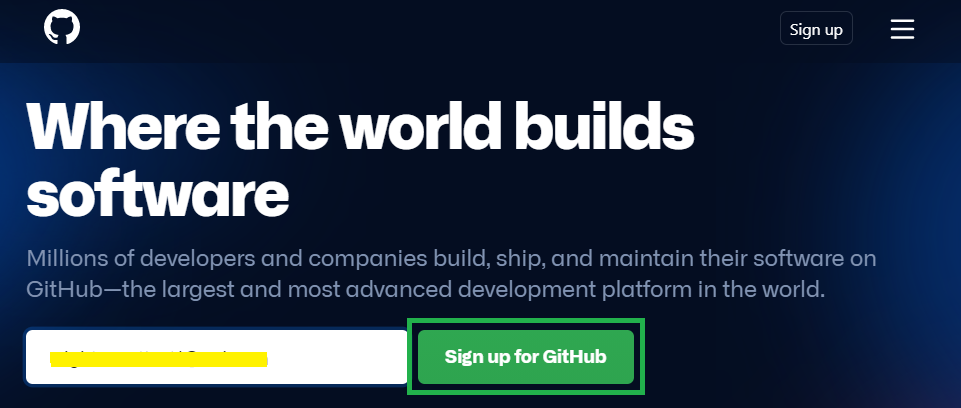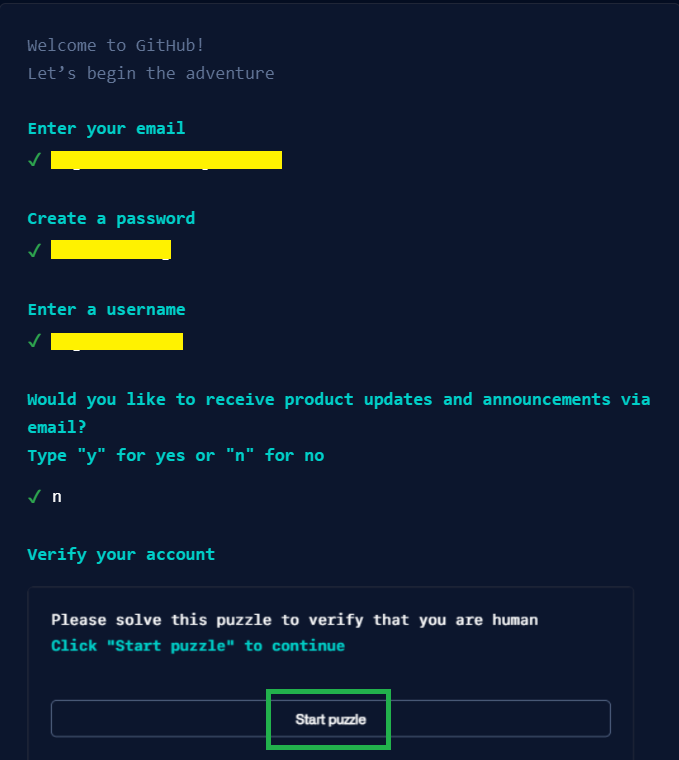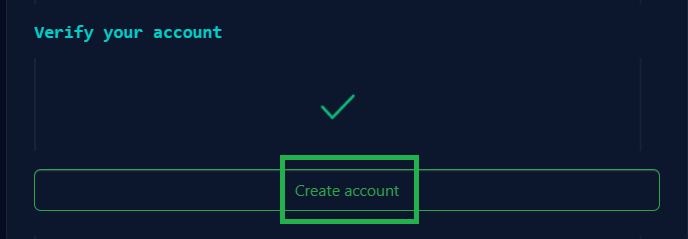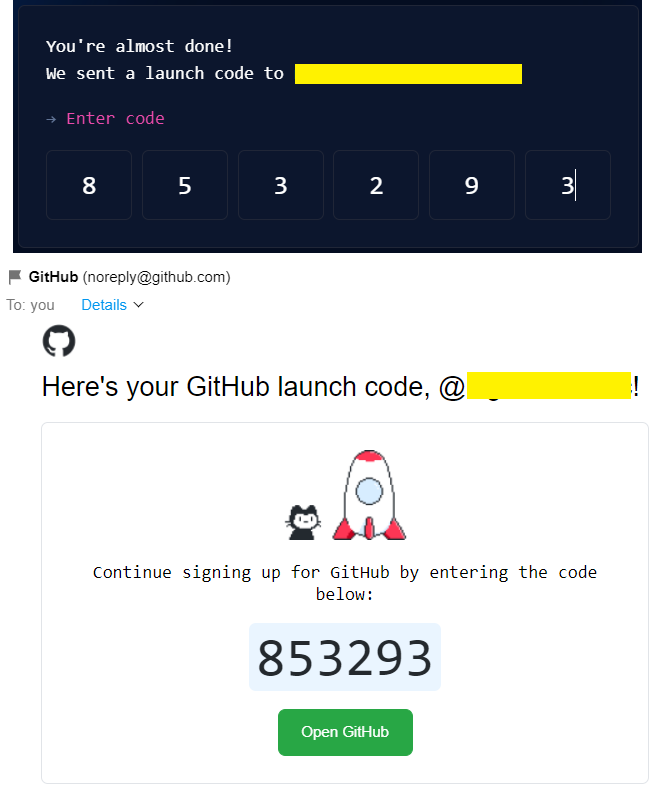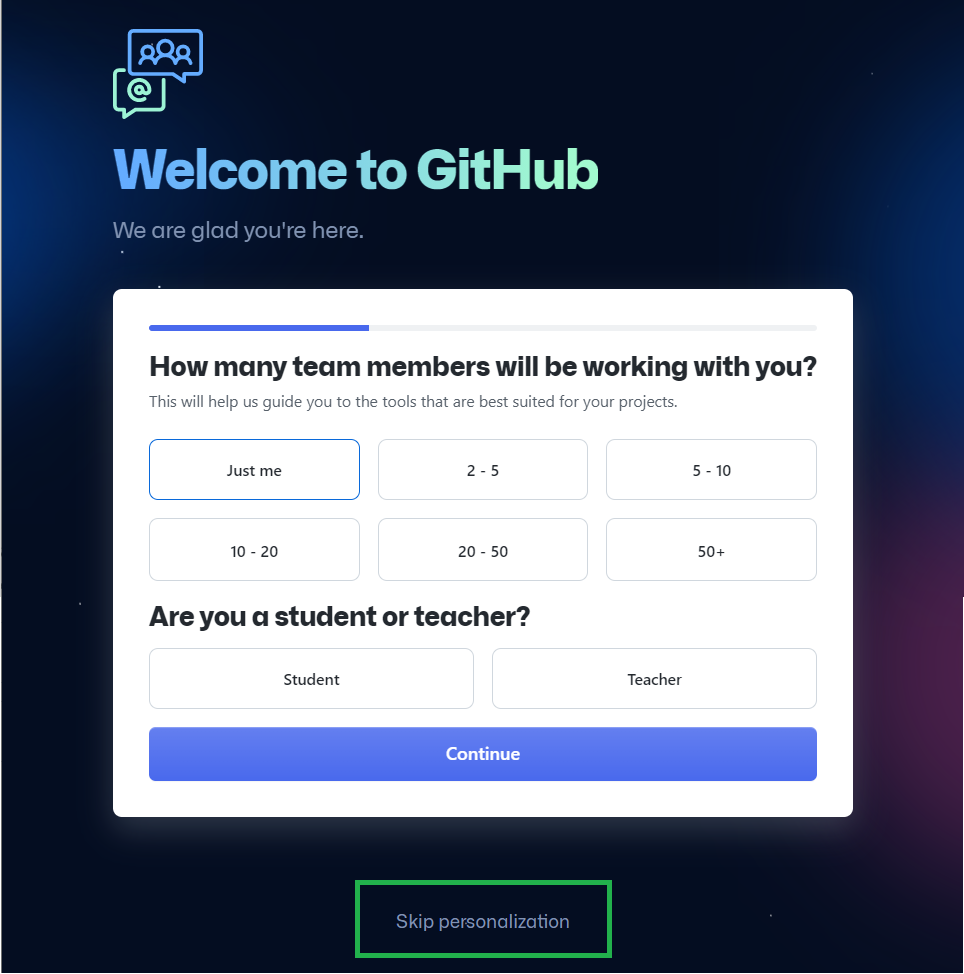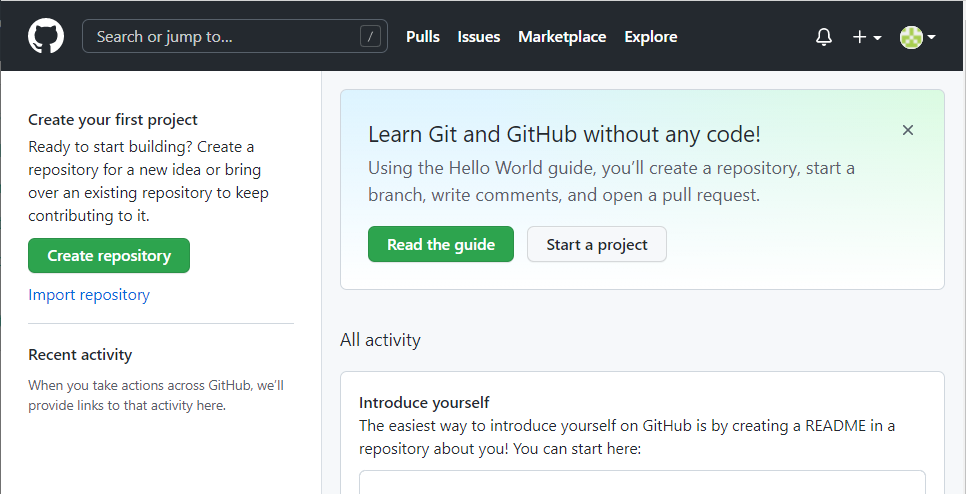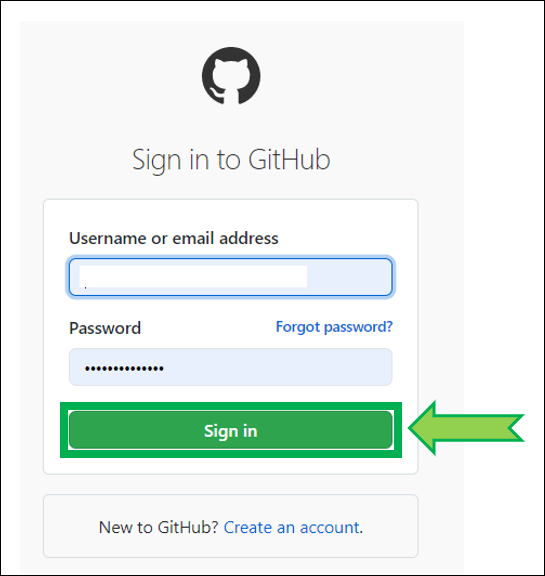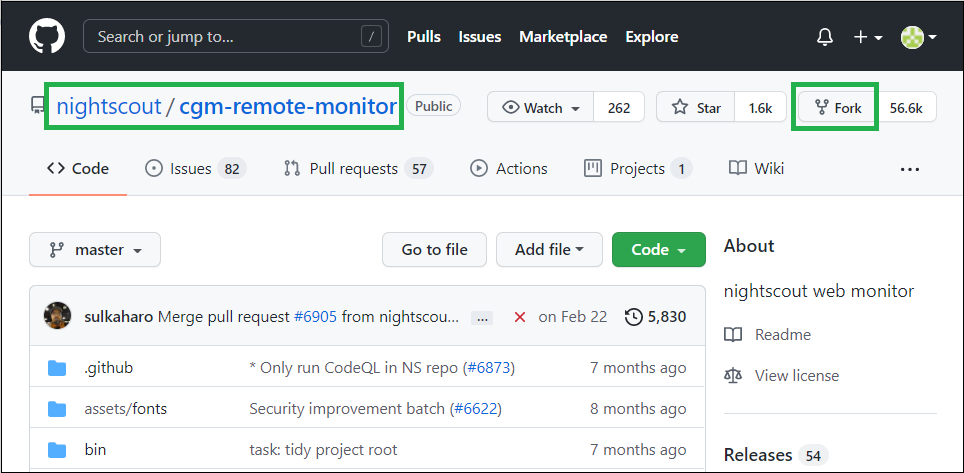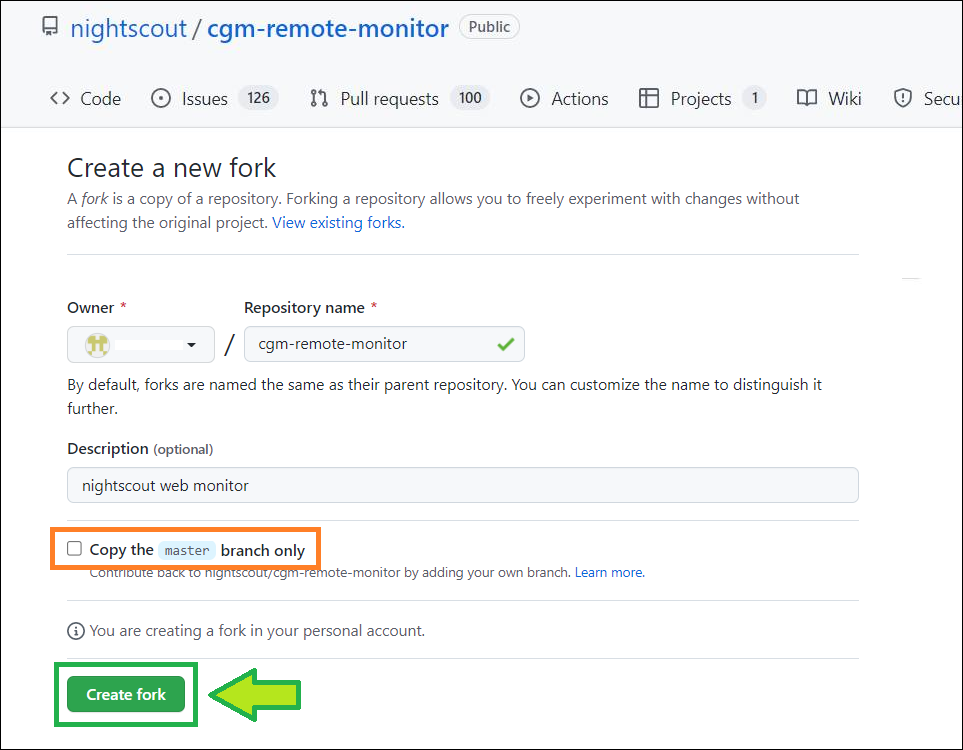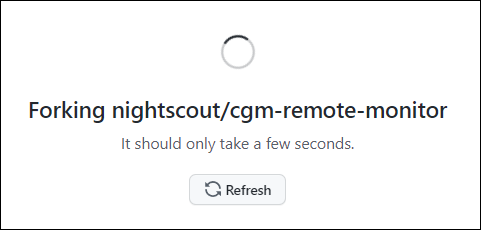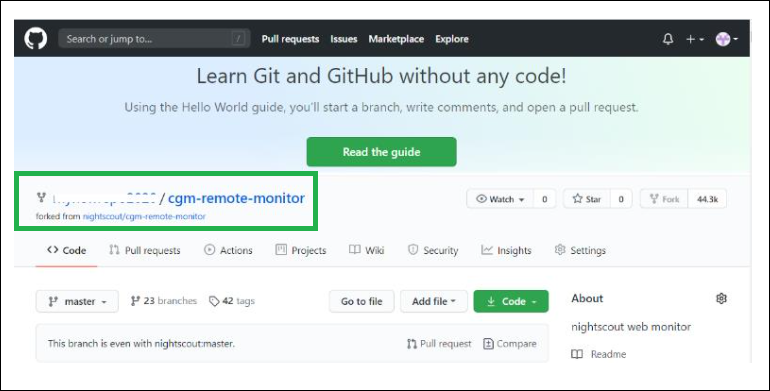GitHub
You will need your own GitHub account if you want to deploy Nightscout in some platforms (check below).
You need your own GitHub account and cgm-remote-monitor fork (copy).
A GitHub account and cgm-remote-monitor fork (copy) is not mandatory but it is recommended.
You don’t need a GitHub account.
Create a GitHub account
a) Click this link to create a GitHub account: https://github.com/
Enter your email and click Sign up for GitHub
b) Enter a password and a username (anything you want and that is accepted, not very important).
Type n to decline advertisement emails.
c) Play and solve the puzzle then click Create account
d) GitHub will send you a verification code. Open your mail and check your inbox (check your spam-folder if not received after a couple of minutes).
e) If a personalization sequence starts, click Skip personalization at the bottom.
f) Leave the page that opened as it is. Don’t close it.
You have created your GitHub account. Now fork the Nightscout project.
Fork the Nightscout project
a) Click here to log in at GitHub: https://github.com/login.
Enter your username or email and your password. Click Sign in
If you already have a fork of cgm-remote-monitor in GitHub
Delete or update your current cgm-remote-monitor fork before continuing.
b) Open this link https://github.com/nightscout/cgm-remote-monitor. Click on Fork
Confirm with Create fork
Warning
Make sure you deselect Copy the master branch only.
c) Wait for a moment
d) You now have a copy (fork) of the Nightscout project repository in your own GitHub.